In the Virtualmin Hosting control panel, websites are called Virtual Server. To delete a website, click on the Virtualmin tab.
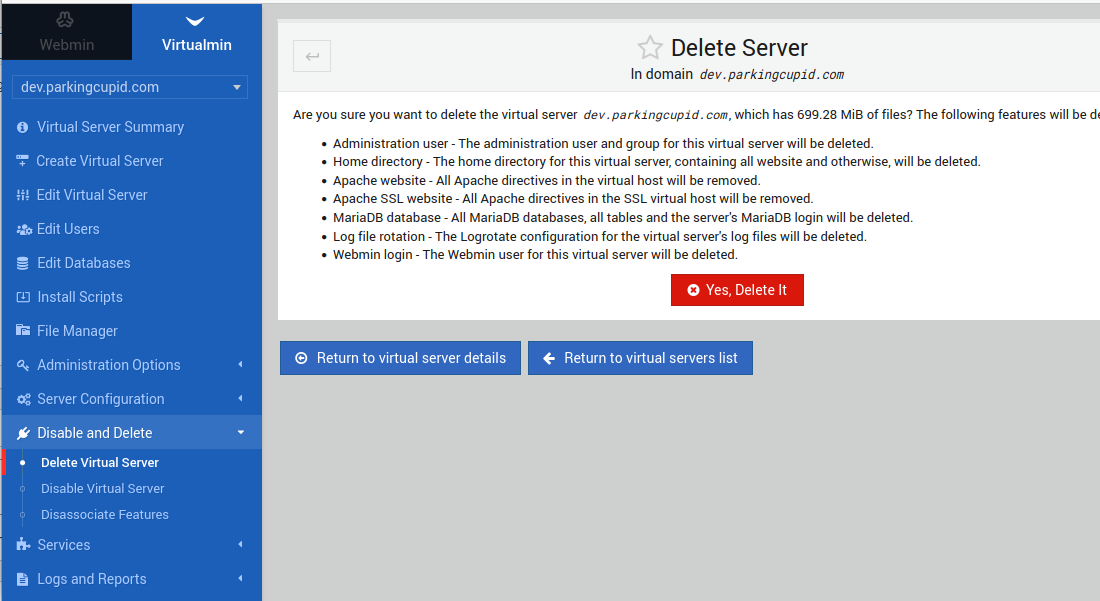
From the dropdown menu, select the website you need to delete.
On the left menu, click on “Disable and Delete’. Then click on “Delete Virtual Server” Link.
Virtualmin > Domain > Disable and Delete > Delete Virtial Server
It will ask for confirmation. Click on the red “Yes, Delete it” button to delete the website.
See Virtualmin

Leave a Reply