To view the SSL certificate fingerprint, open the website in the google chrome browser. On the browser address bar, you will see the lock icon, click on it.
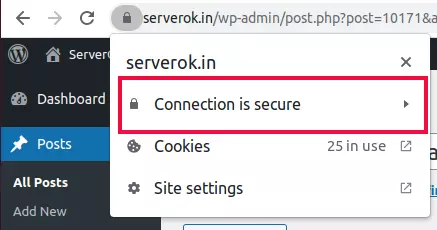
Click on “Connection is secure”
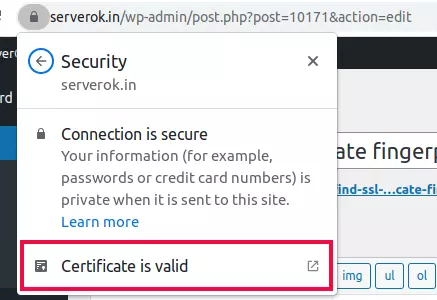
Click on “Certificate is Valid”. You will see SSL Certificate details as shown below.
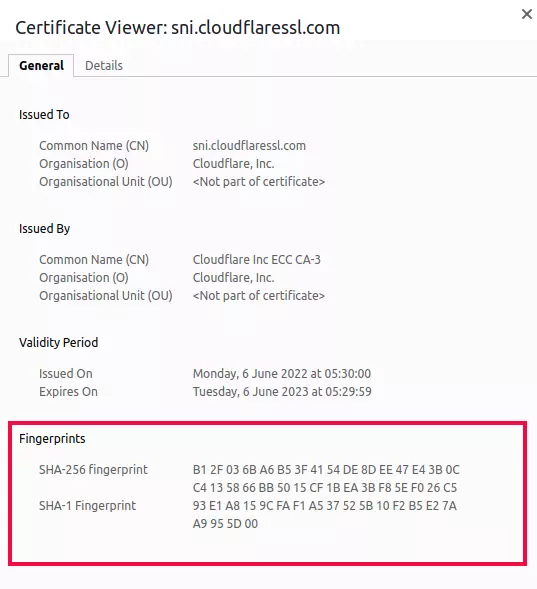
You will see SHA-256 and SHA-1 Fingerprint.
To find the SSL certificate fingerprint using openssl command, run
SHA-256
openssl x509 -noout -fingerprint -sha256 -inform pem -in SSL_CERT_FILE.CRT
SHA-1
openssl x509 -noout -fingerprint -sha1 -inform pem -in SSL_CERT_FILE.CRT

Leave a Reply