Login to Microsoft 365 admin center, from the left side menu
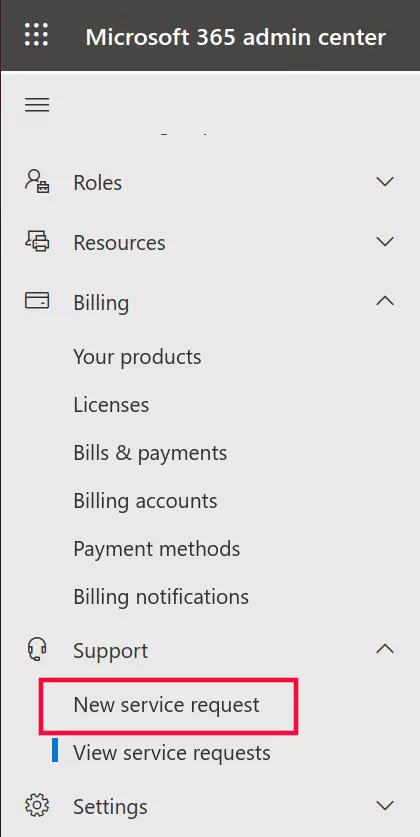
Click on “New service request” link.
A popup will show on the right side of the screen.
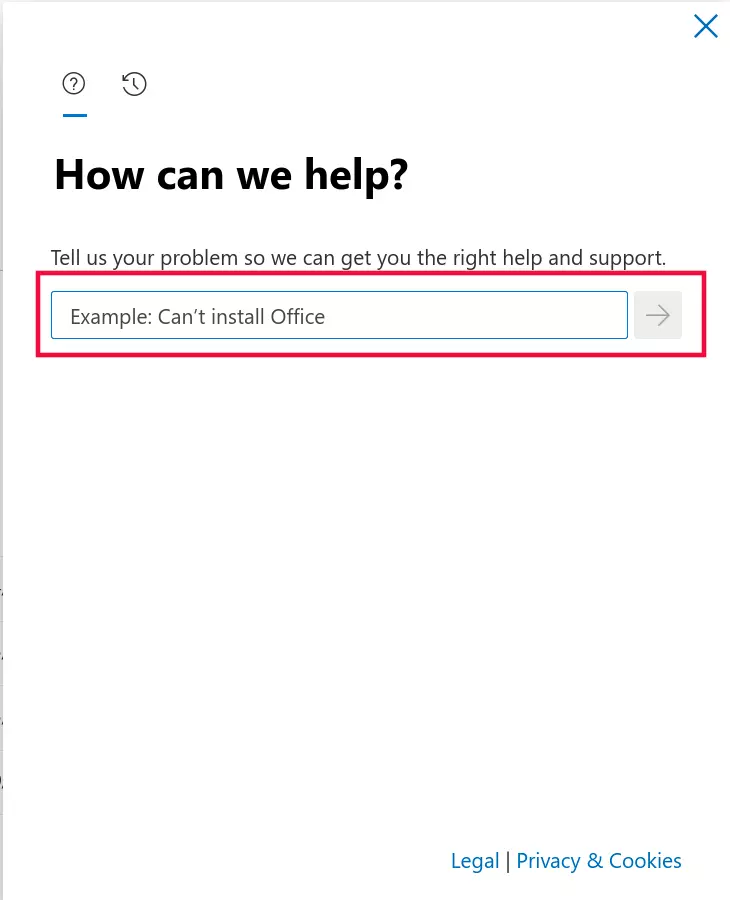
On the search box, search for your problem, you will find helpful articles with solutions to your problem. If the help articles did not solve your problem, click on the “Contact support’ button at the bottom of the page.
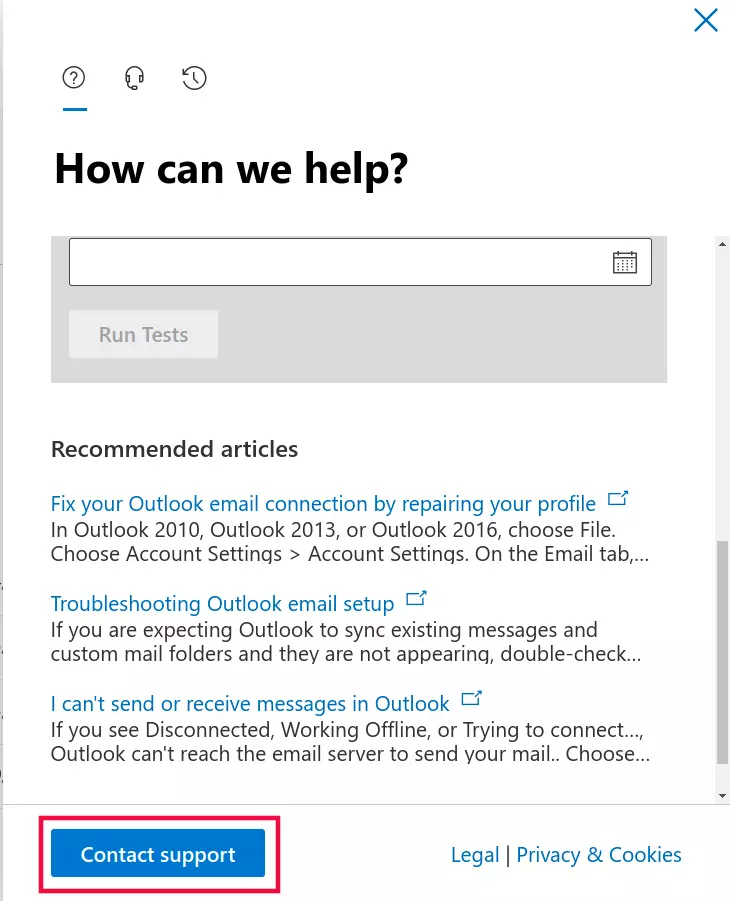
On the next page, you will see your Microsoft 365 reseller support details. At the bottom of the popup, you will see a button to contact Microsoft support.
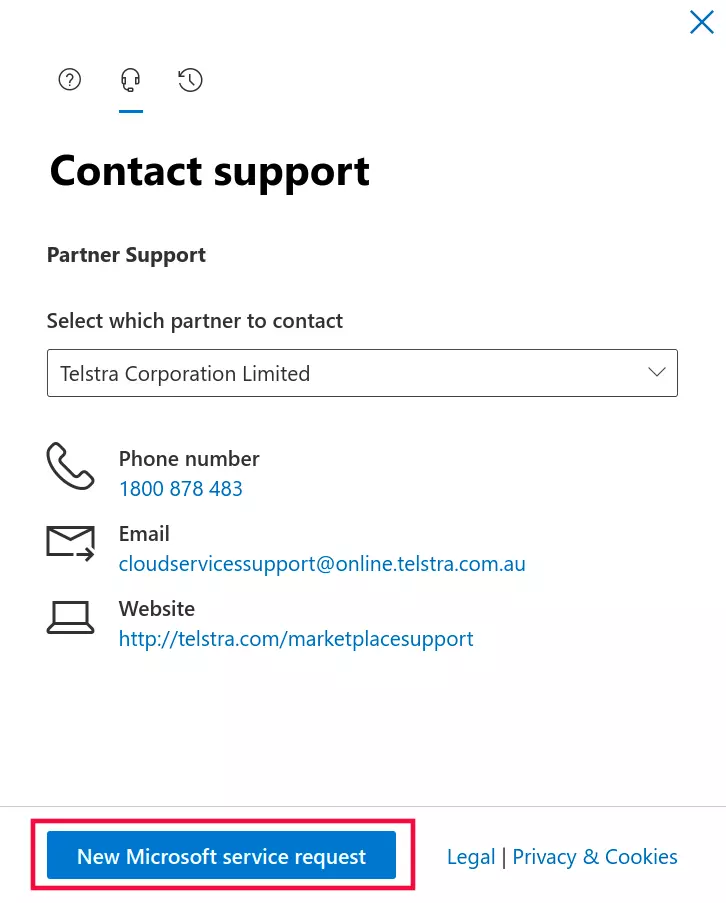
Once you submit a support ticket, Microsoft support will call you and work with you on screen share using the Quick Assist app on Windows.

Leave a Reply