Install kvm with
yum install -y qemu-kvmInstall libvirt, this is used to manage KVM virtual machines.
yum install -y libvirt-daemon-kvm libvirt-clientEnable libvirtd to start on boot
systemctl enable libvirtdStart libvirtd
systemctl start libvirtdTo see status, run
systemctl status libvirtd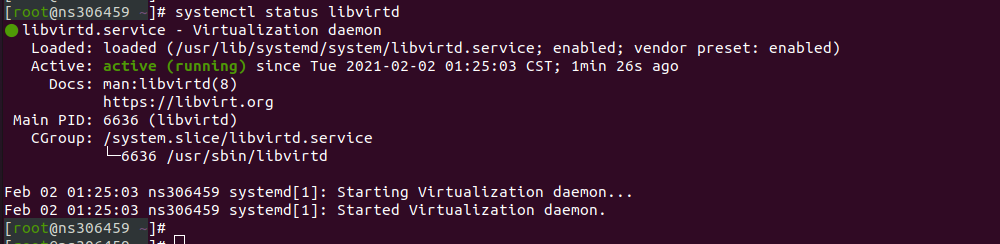
Install virt-install
yum install virt-installNow you have Linux KVM installed. You can use virt-install or Virt Manager to create virtual machine.
When i create a Virtual Machine on CentOS 7, i get error reated to Failed to create chardev. If you get this error, click here for solution.
See KVM

Leave a Reply