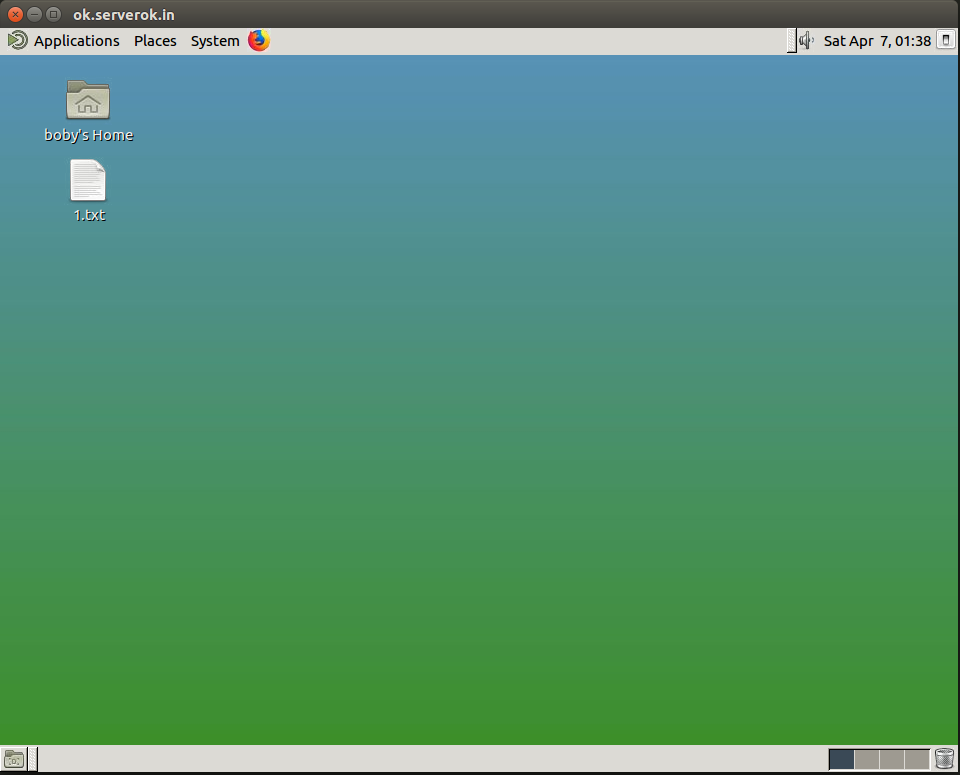
Add PPA repo with command
apt-add-repository ppa:ubuntu-mate-dev/xenial-mate
To install MATE run
apt-get update apt-get install mate
This install was done on remote VPS with x2go server. Once install is over, i am able to connect to remote desktop using x2go client.

Leave a Reply