Minikube is a Kubernetes implementation for development and testing. By default, it uses Virtualbox. The newer version support docker driver, this allows you to use docker to run your minikube Kubernetes cluster. You can find documentation for minikube at
https://minikube.sigs.k8s.io/docs/start/
First of all, we need to install Docker, for this, run the command.
You must be user root, if you are not root, run command “sudo su” to become user root.
wget -qO- https://get.docker.com/ | sh
Minikube only allows us to run as a normal user, so we need to add the user we will be using in group docker.
usermod -aG docker YOUR_USER_NAME_HERE
Next, install minikube with
wget https://storage.googleapis.com/minikube/releases/latest/minikube-linux-amd64 mv minikube-linux-amd64 /usr/local/bin/minikube chmod 755 /usr/local/bin/minikube
We have minikube and docker installed. To continue, we need to switch to a normal user, that is in docker group.
su - YOUR_USER_NAME_HERE
To delete older minikube installation, run
minikube delete --all --purge
Now create a new minikube cluster with the command
minikube start --driver=docker
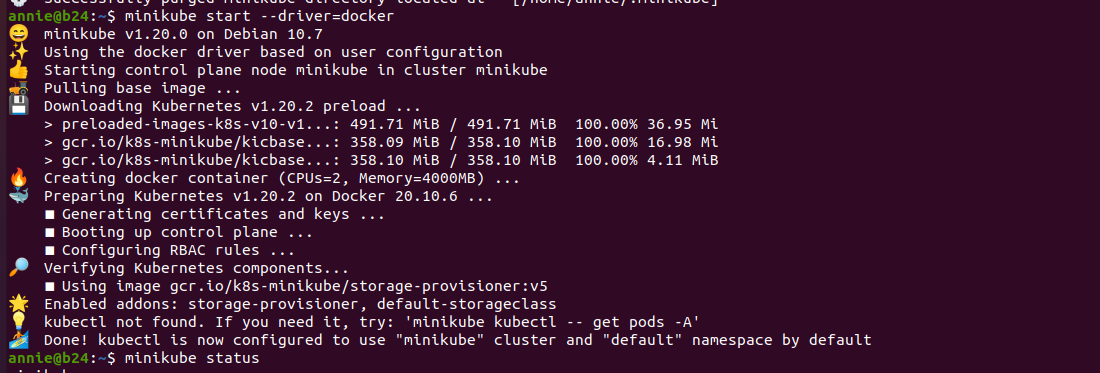
To see status
minikube status
Now you will be able to run all normal kubectl commands. For minikube installation, instead of kubectl, you need to use command “minikube kubectl –“. It is better create an alias, so you don’t need to type “minikube kubectl” every time you need to run kubectl command.
https://minikube.sigs.k8s.io/docs/handbook/kubectl/
vi ~/.bashrc
At end of the file, add
alias kubectl='minikube kubectl --'
Activate it with command
source ~/.bashrc
To get nodes, pods, and service, you can use commands
kubectl get nodes kubectl get pods kubectl get service
See MiniKube

Leave a Reply