On Ubuntu 18.04 server running PHP 7.2, i want to install Microsoft SQL Server module for PHP. You can find PHP module for SQL server at
https://github.com/microsoft/msphpsql
At the time of writing this PHP module only support PHP 7.4 and newer. SO i need to find older version that supported PHP 7.2. On checking release page, i found version 5.8.0 supported PHP 7.2
First install php7.2 dev package with
apt install php7.2-dev
Instal php modules with pcel
pecl install sqlsrv-5.8.0
During install, i got error
configure: creating ./config.status
config.status: creating config.h
config.status: executing libtool commands
running: make
/bin/bash /tmp/pear/temp/pear-build-rootnuxjAy/sqlsrv-5.8.0/libtool --mode=compile g++ -std=c++11 -I. -I/tmp/pear/temp/sqlsrv -DPHP_ATOM_INC -I/tmp/pear/temp/pear-build-rootnuxjAy/sqlsrv-5.8.0/include -I/tmp/pear/temp/pear-build-rootnuxjAy/sqlsrv-5.8.0/main -I/tmp/pear/temp/sqlsrv -I/usr/include/php/20170718 -I/usr/include/php/20170718/main -I/usr/include/php/20170718/TSRM -I/usr/include/php/20170718/Zend -I/usr/include/php/20170718/ext -I/usr/include/php/20170718/ext/date/lib -I/tmp/pear/temp/sqlsrv/shared/ -DHAVE_CONFIG_H -std=c++11 -D_FORTIFY_SOURCE=2 -O2 -fstack-protector -c /tmp/pear/temp/sqlsrv/conn.cpp -o conn.lo
libtool: compile: g++ -std=c++11 -I. -I/tmp/pear/temp/sqlsrv -DPHP_ATOM_INC -I/tmp/pear/temp/pear-build-rootnuxjAy/sqlsrv-5.8.0/include -I/tmp/pear/temp/pear-build-rootnuxjAy/sqlsrv-5.8.0/main -I/tmp/pear/temp/sqlsrv -I/usr/include/php/20170718 -I/usr/include/php/20170718/main -I/usr/include/php/20170718/TSRM -I/usr/include/php/20170718/Zend -I/usr/include/php/20170718/ext -I/usr/include/php/20170718/ext/date/lib -I/tmp/pear/temp/sqlsrv/shared/ -DHAVE_CONFIG_H -std=c++11 -D_FORTIFY_SOURCE=2 -O2 -fstack-protector -c /tmp/pear/temp/sqlsrv/conn.cpp -fPIC -DPIC -o .libs/conn.o
In file included from /tmp/pear/temp/sqlsrv/shared/typedefs_for_linux.h:23:0,
from /tmp/pear/temp/sqlsrv/shared/xplat_winnls.h:24,
from /tmp/pear/temp/sqlsrv/shared/FormattedPrint.h:24,
from /tmp/pear/temp/sqlsrv/shared/core_sqlsrv.h:41,
from /tmp/pear/temp/sqlsrv/php_sqlsrv_int.h:25,
from /tmp/pear/temp/sqlsrv/conn.cpp:24:
/tmp/pear/temp/sqlsrv/shared/xplat.h:30:10: fatal error: sql.h: No such file or directory
#include
^~~~~~~
compilation terminated.
Makefile:194: recipe for target 'conn.lo' failed
make: *** [conn.lo] Error 1
ERROR: `make' failed
root@server:~#
This is fixed with command
apt-get install unixodbc-dev
install pdo_sqlsrv with
pecl install pdo_sqlsrv-5.8.0
Run
printf "; priority=20\nextension=sqlsrv.so\n" > /etc/php/7.2/mods-available/sqlsrv.ini printf "; priority=30\nextension=pdo_sqlsrv.so\n" > /etc/php/7.2/mods-available/pdo_sqlsrv.ini
Enabe PHP modules with
phpenmod -v 7.2 sqlsrv pdo_sqlsrv
Restart Apache, now phpinfo() shows pdo_sqlsrv
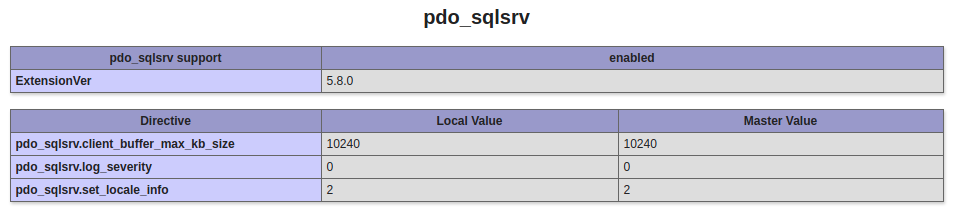
But when accessing PHP script that connect to MS SQL server, i get error
This extension requires the Microsoft ODBC Driver for SQL Server to communicate with SQL Server. Access the following URL to download the ODBC Driver for SQL Server for x64
To fix this, do
curl https://packages.microsoft.com/keys/microsoft.asc | apt-key add -
For Ubuntu 16.04
curl https://packages.microsoft.com/config/ubuntu/16.04/prod.list > /etc/apt/sources.list.d/mssql-release.list
For Ubuntu 18.04
curl https://packages.microsoft.com/config/ubuntu/18.04/prod.list > /etc/apt/sources.list.d/mssql-release.list
For Ubuntu 20.04
curl https://packages.microsoft.com/config/ubuntu/20.04/prod.list > /etc/apt/sources.list.d/mssql-release.list
Ubuntu 20.10
curl https://packages.microsoft.com/config/ubuntu/20.10/prod.list > /etc/apt/sources.list.d/mssql-release.list
Update apt cahe
apt-get update
Install Microsoft ODBC
apt-get install -y msodbcsql17
Optional: for bcp and sqlcmd
apt-get install -y mssql-tools echo 'export PATH="$PATH:/opt/mssql-tools/bin"' >> ~/.bashrc source ~/.bashrc apt-get install -y unixodbc-dev
Now php MS SQL module will work. You can find sample PHP code at
https://gist.github.com/serverok/456b3d1d7295463df42c9822e8db3e5b
https://github.com/microsoft/msphpsql/blob/master/sample/pdo_sqlsrv_sample.php
Here are microsoft documentation
See PHP

Leave a Reply