PowerDNS is an OpenSource DNS server.
Update apt repo
apt-get update && apt-get upgrade -y
On Ubuntu, systemd-resolved listen to port 53. This is a local DNS resolver, we need to stop this service before we can install PowerDNS.
systemctl disable systemd-resolved systemctl stop systemd-resolved rm -f /etc/resolv.conf echo "nameserver 1.1.1.1" > /etc/resolv.conf echo "nameserver 8.8.8.8" >> /etc/resolv.conf
To install PowerDNS with MySQL backend, run
apt install pdns-server pdns-backend-mysql
Since we are using MySQL backend to store DNS zones, we need to install MySQL database.
apt install mariadb-server
Login to MySQL, create a database and user.
mysql CREATE DATABASE powerdns; GRANT ALL ON powerdns.* TO 'powerdns'@'localhost' IDENTIFIED BY 'YOUR_MYSQL_PW_HERE';
Restore database scheme provided by powerdns
mysql powerdns < /usr/share/pdns-backend-mysql/schema/schema.mysql.sql
You can see this scheme in PowerDNS documentation.
Configure PowerDNS to use MySQL backend
vi /etc/powerdns/pdns.d/mysql.conf
Add following content
# MySQL Configuration # Launch gmysql backend launch+=gmysql # gmysql parameters gmysql-host=localhost gmysql-port=3306 gmysql-dbname=powerdns gmysql-user=powerdns gmysql-password=YOUR_MYSQL_PW_HERE gmysql-dnssec=yes # gmysql-socket=
Restart PowerDNS
systemctl restart pdns
If PowerDNS started properly, you will see it listening to port 53. You can verify with command netstat -lntp
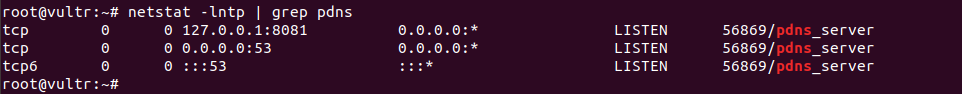
In above picture, you will see PowerDNS listen to port 53 and 8081. Port 8081 is API port, you won't see it unless you enabled it.
To verify PowerDNS is running, you can use command
root@vultr:~# dig @127.0.0.1 ; <<>> DiG 9.16.1-Ubuntu <<>> @127.0.0.1 ; (1 server found) ;; global options: +cmd ;; Got answer: ;; ->>HEADER<<- opcode: QUERY, status: REFUSED, id: 63898 ;; flags: qr rd; QUERY: 1, ANSWER: 0, AUTHORITY: 0, ADDITIONAL: 1 ;; WARNING: recursion requested but not available ;; OPT PSEUDOSECTION: ; EDNS: version: 0, flags:; udp: 1232 ;; QUESTION SECTION: ;. IN NS ;; Query time: 0 msec ;; SERVER: 127.0.0.1#53(127.0.0.1) ;; WHEN: Mon Oct 12 06:53:40 UTC 2020 ;; MSG SIZE rcvd: 28 root@vultr:~#
Back to PowerDNS

Leave a Reply