Tor is a highly anonymous proxy network. Tor is used by sites in dark web as it is almost impossible to find who owns a web site when it is hidden using tor.
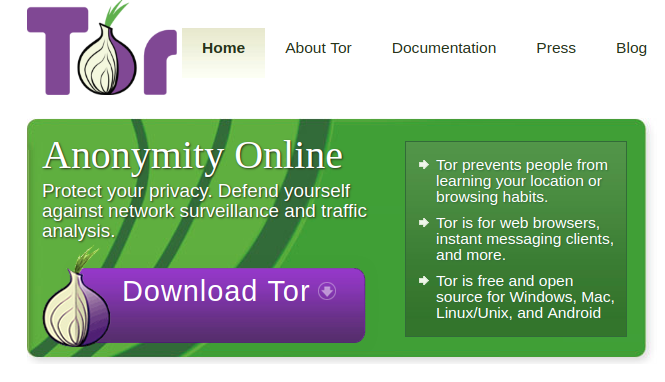
To install tor on Ubuntu/Debian, run
apt install -y tor
This will start a sock5 proxy server on your PC on port 9050.
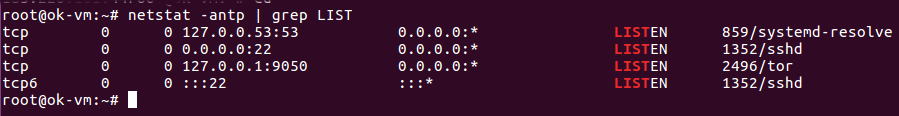
To check if proxy is working, run
root@ok-vm:~# curl --socks5 127.0.0.1:9050 http://checkip.amazonaws.com 185.220.101.44 root@ok-vm:~#
You can also use “torify”, that work like proxychains.
root@ok-vm:~# torify curl http://checkip.amazonaws.com 185.220.101.46 root@ok-vm:~#
You can configure your browser to use sock5 proxy server running on 127.0.0.1 on port 9050.
If you are using applications that do not support proxy, then you can use torify or proxychains, for example.
torify google-chrome

Leave a Reply