To install r1soft server backup agent on Ubuntu/Debian, add repository
echo deb http://repo.r1soft.com/apt stable main >> /etc/apt/sources.list
wget http://repo.r1soft.com/r1soft.asc
apt-key add r1soft.ascInstall agent
apt update
apt -y install serverbackup-enterprise-agentInstall kernal headers
apt install linux-headers-`uname -r`Install kernal modules
serverbackup-setup --get-moduleVerify backup agent works with
serverbackup-setup --test-connection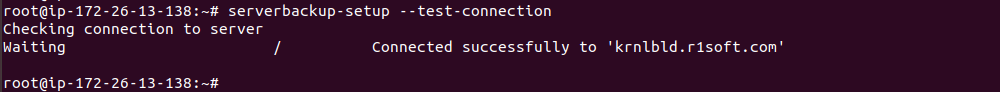
Start backup agent
/etc/init.d/cdp-agent restartNow you can add the server to R1Soft Backup Manager.

Leave a Reply