On a Magento 2.4 fresh installation, when I log in to the backend, I got the following error message.
You need to configure Two-Factor Authorization in order to proceed to your store's admin area An E-mail was sent to you with further instructions
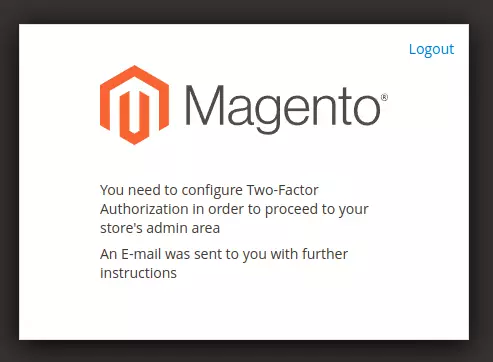
To disable Magento Two-Factor Authorization, run the command
bin/magento module:disable Magento_TwoFactorAuth bin/magento setup:di:compile
Back to Magento

Leave a Reply