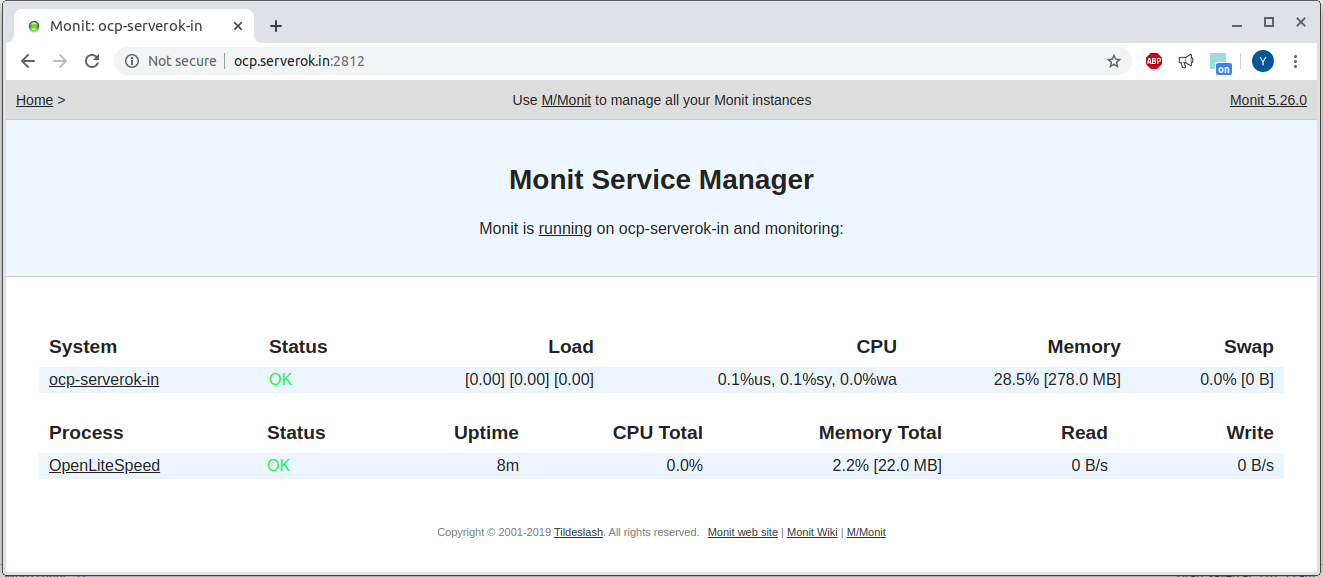
To monitor OpenLiteSpeed with monit on Ubuntu Server, create file
vi /etc/monit/conf-enabled/openlitespeed
Add following content
check process OpenLiteSpeed with pidfile /tmp/lshttpd/lshttpd.pid
start program = "/usr/bin/systemctl start lshttpd"
stop program = "/usr/bin/systemctl stop lshttpd"
Reload monit with
monit reload
Now monit will monitor OpenLiteSpeed, restart if required. You can check status with
monit status
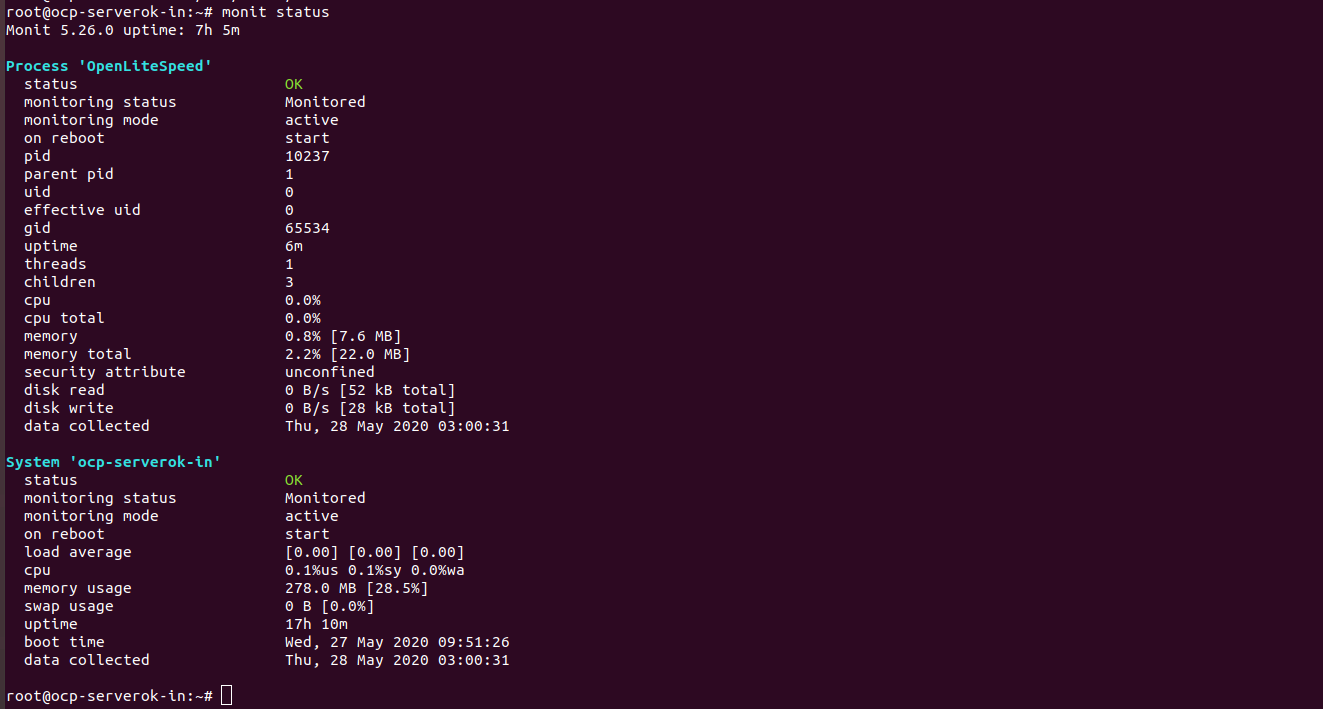
If you want to monitor if web server is responding to request, you can use
check process OpenLiteSpeed with pidfile /tmp/lshttpd/lshttpd.pid
start program = "/usr/bin/systemctl start lshttpd"
stop program = "/usr/bin/systemctl stop lshttpd"
if failed host localhost port 80 protocol http then restart

Leave a Reply