On a MySQL server got the error
Out of resources when opening file '/tmp/#sql_318d_0.MAD' (Errcode: 24 "Too many open files")
This is because number of files allowed to open by MySQL is set to too low. To view current settings, in MySQL command prompt, run
select @@open_files_limit;
Or
show variables like "open%";
To increase the value, edit MySQL configuration file, this normally located in /etc/my.cnf, on some servers, it will be on /etc/mysql/my.cnf, add following under [mysqld] section.
open_files_limit = 5000
Now restart MySQL
systemctl restart mysql
Verify it is changed with command
select @@open_files_limit;
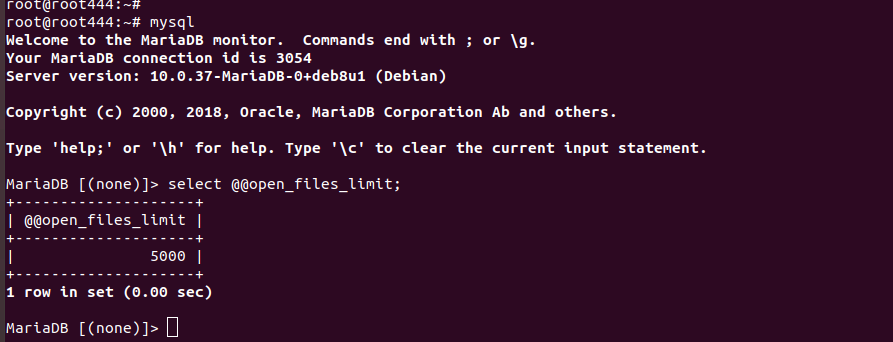

Leave a Reply