To disable TLSv1 in nginx, add
ssl_protocols TLSv1.1 TLSv1.2;
in your server config.
if you are using letsencrypt SSL, edit file
vi /etc/letsencrypt/options-ssl-nginx.conf
Find
ssl_protocols TLSv1 TLSv1.1 TLSv1.2;
Replace with
ssl_protocols TLSv1.1 TLSv1.2;
Restart Nginx
service nginx restart
To verify, run
nmap --script ssl-enum-ciphers -p 443 DOMAIN.EXTN
This will list all supported SSL protocols.
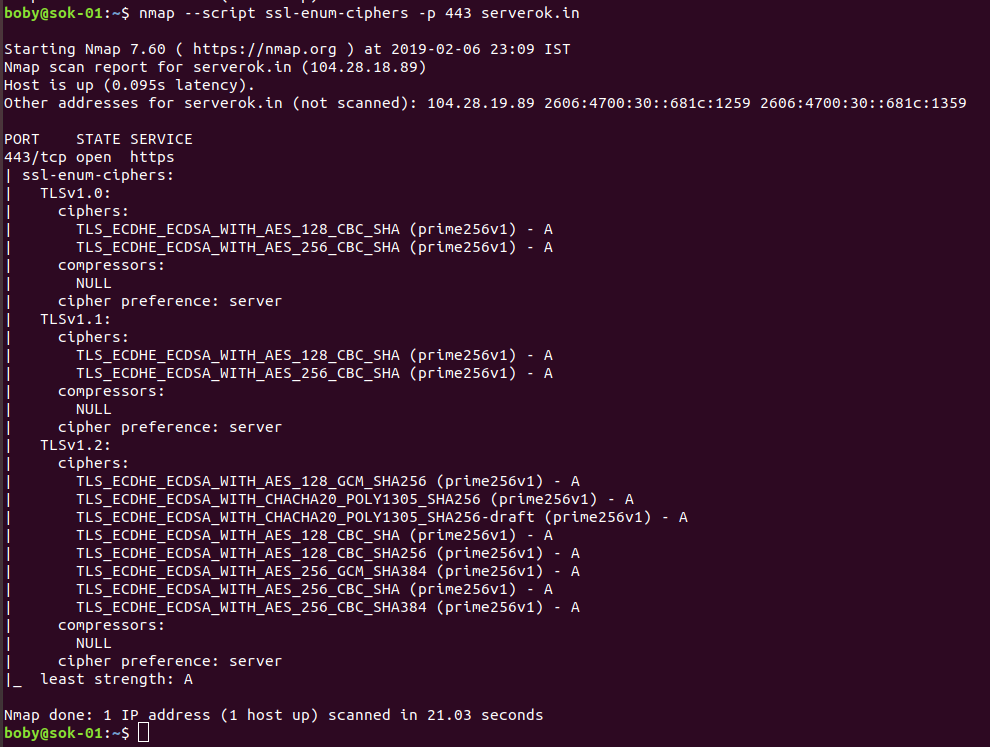
See Nginx

Leave a Reply