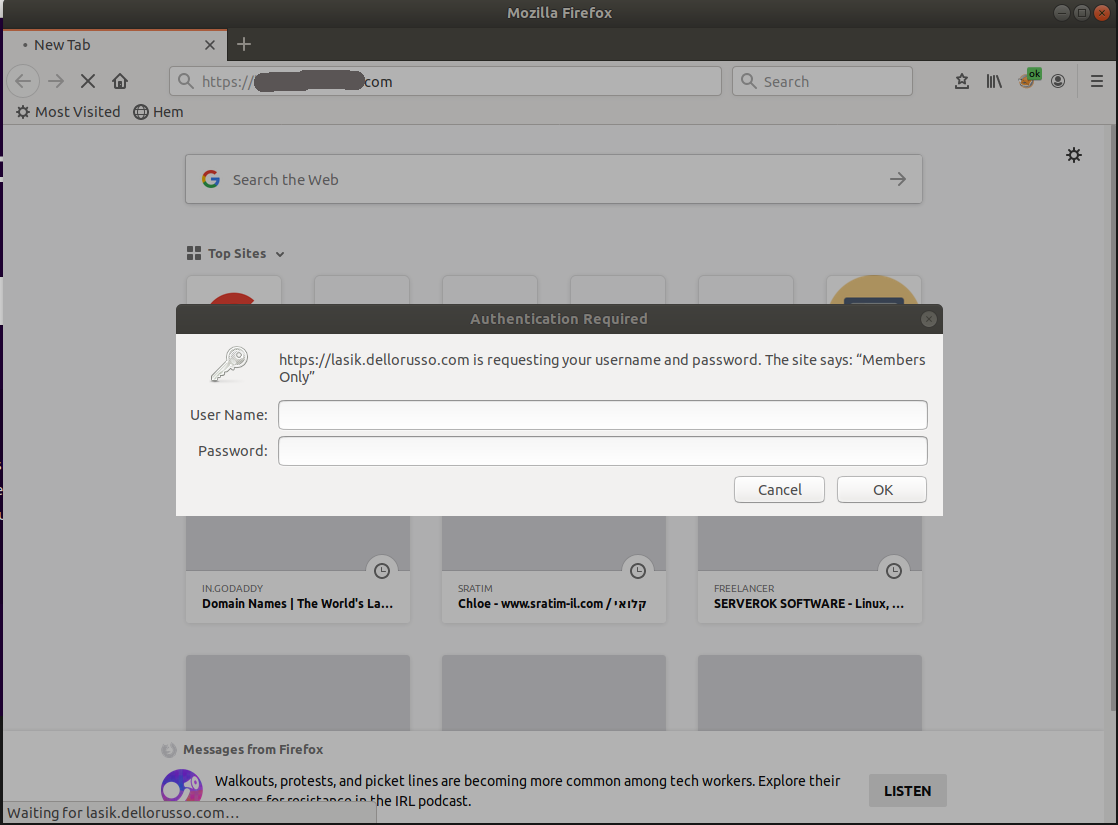
To password protect a website, you need to install htpasswd utility. On Ubuntu/Debian, you can install it with the command
apt install apache2-utils -yNow create a password file with the command
htpasswd -c /etc/nginx/.htpasswd USER_NAME_HEREIt will ask for a password.
Edit the configuration file for your website and add the following in the server entry for the website.
auth_basic "Members Only";
auth_basic_user_file /etc/nginx/.htpasswd;Restart Nginx.
systemctl restart nginxNow on visiting the website, you will be asked to enter your username and password.
If you need to allow SSL renewals, then see SSL Renewal On Nginx Password Protected site
See Nginx

Leave a Reply