You need to install the memcached daemon and PHP module on the server before you can configure it in PrestaSop. You can find instructions for doing this in
- Install memcached on CentOS 7
- Enable memcached on Magento 2 in Plesk Server
- How to Install memcached on CentOS Plesk Server
Once you have Memcached installed, you can enable it in the PrestaShop Admin area. Go to
PrestaShop administrator > Advanced Parameters > Performance
In the Performance page, scroll down to the CACHING. Set “Use Cache” to Yes.
Select the Memcached option. Click on Add Server. Enter IP address and port of your Memcached installation. This is usually 127.0.0.1 and 11211.
See PrestaShop

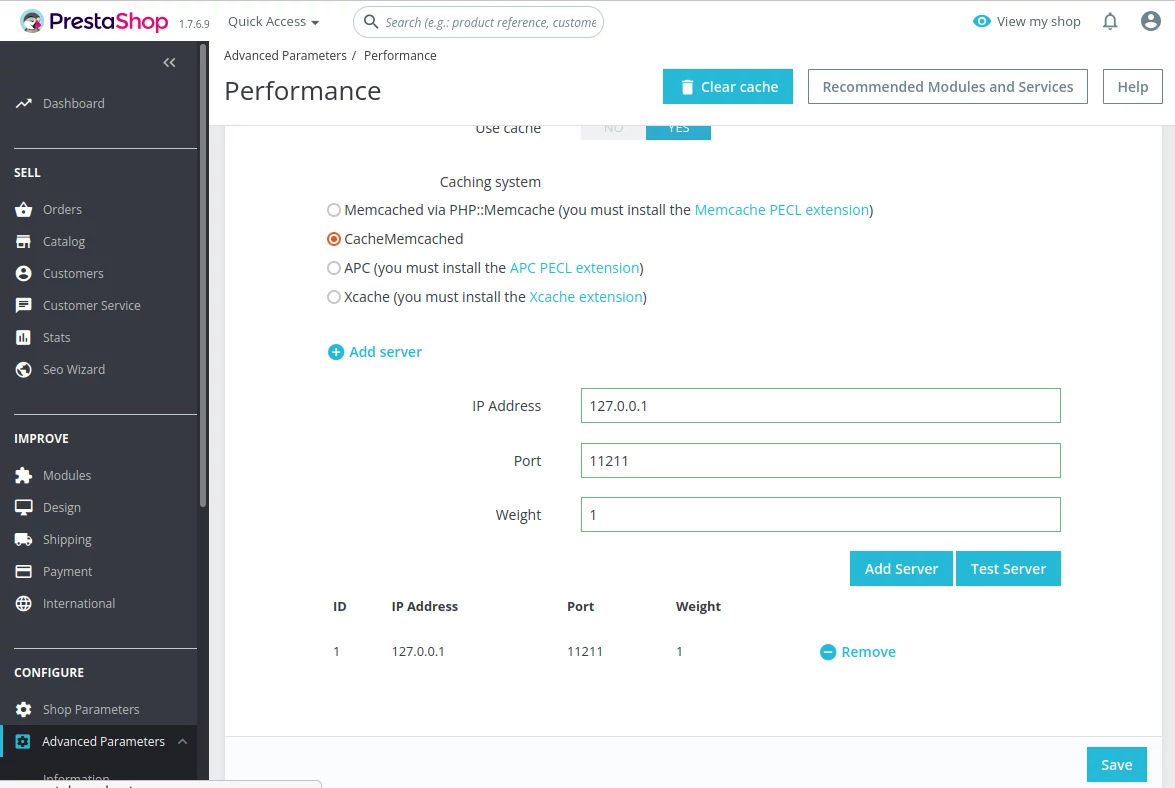
Leave a Reply