After migrating a PrestaShop 1.7 web site to another domain, site did not show product images.
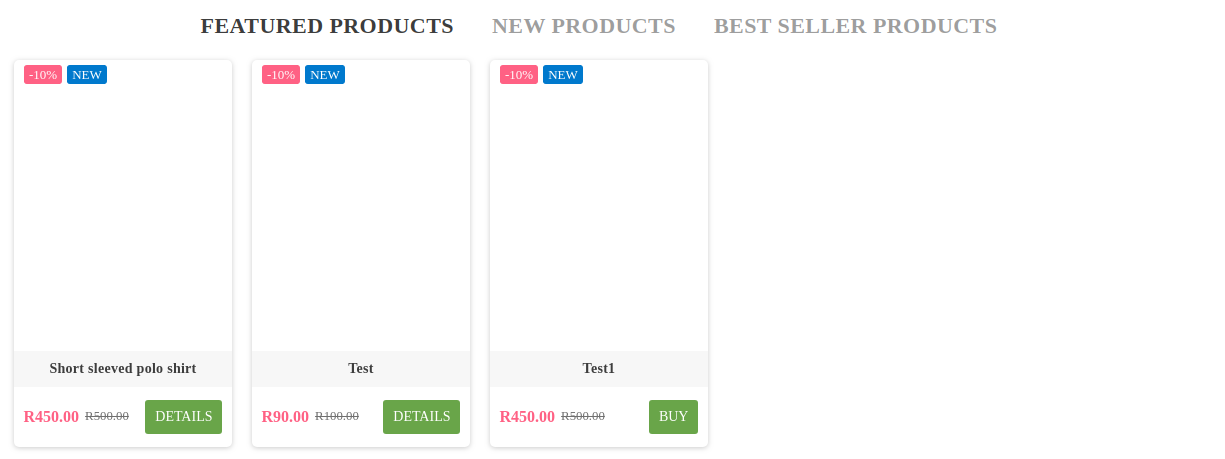
To fix this, you need to regenerate .htaccess by disabling and enabling “Friendly URL”.
Login to PrestaShop Admin area, go to
CONFIGURE > Shop Parameters > Traffic & SEO
On this page, scroll down to “Set up URLs” section.
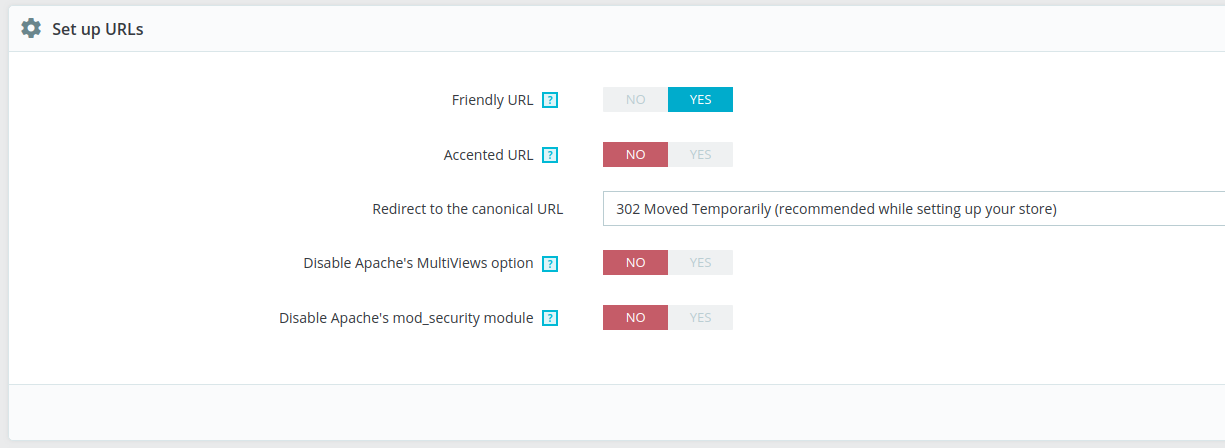
Select NO for “Friendly URL”, then click “Save” button.
Now images will work on product pages. Lets set “Friendly URL” back to YES and click Save to re-enable SEO urls. Images will work now.
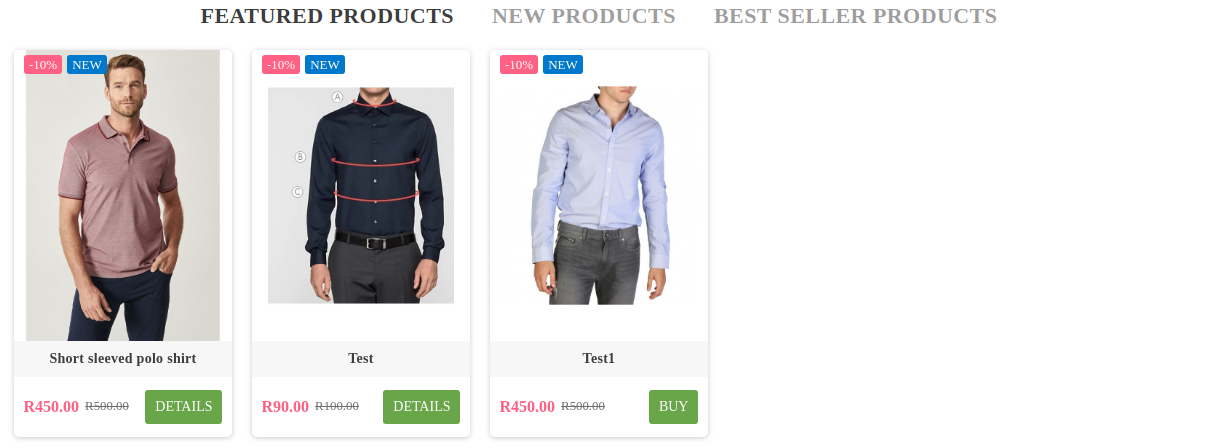
Back to PrestaShop

Leave a Reply