To restart IIS from command line, click on start, search for “cmd”, right click on “Command Prompt” select run as Administrator. On the command prompt, run
iisreset
Start IIS
To start IIS from command line, run
iisreset /start
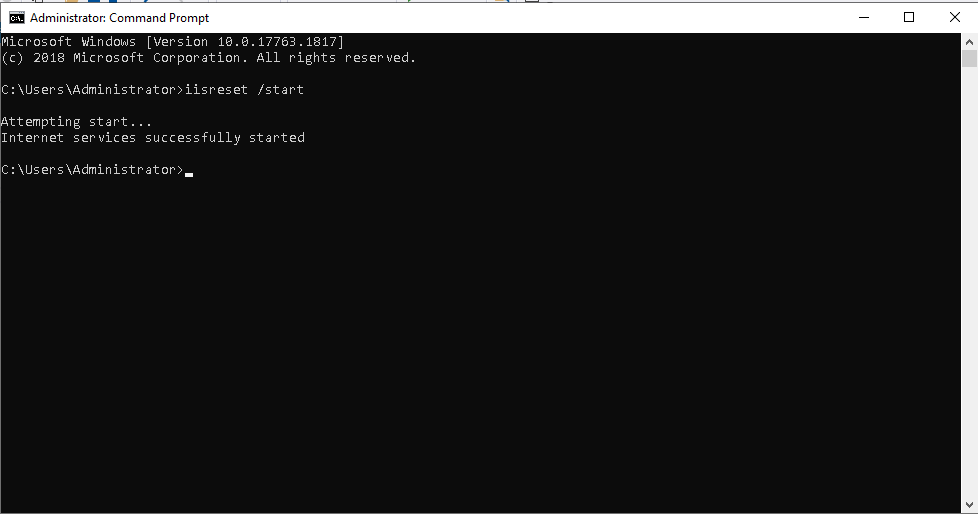
Stop IIS
iisreset /stop
See IIS

Leave a Reply