sysstat stores past data in the directory
/var/log/sa - for RHEL based OS /var/log/sysstat - for Debian based OS
Each day log files are stored in a file with the respective date.
sa01 - log file for day 1 sa31 - log file for day 31
To view logs for day 9, run
sar -f /var/log/sa/sa09
If you want to see entries during a specific time, you can use
sar -f /var/log/sa/sa09 -s hh:mm:ss
Example
You can specify end time with -e option
If you want to see IO data, use -b option
sar -f /var/log/sa/sa09 -b

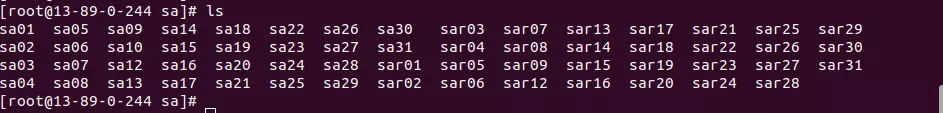
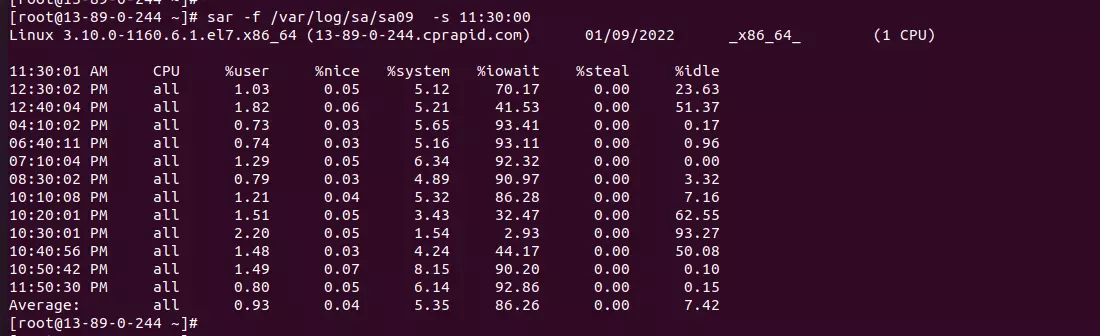
Leave a Reply