By default memcached on CentOS 7 is set to run on all IP address on the server. This allow attackers to abuse the service.
To set memcached to only listen to localhost (127.0.0.1), edit file
vi /etc/sysconfig/memcached
Find
OPTIONS=""
Replace with
OPTIONS="-l 127.0.0.1"
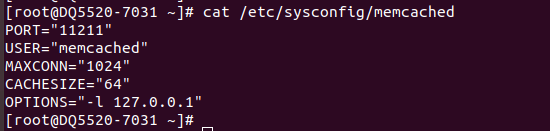
See memcached

Leave a Reply