To generate SSH key, run
ssh-keygen -t ed25519If you need RSA key, run
ssh-keygen -b 4096To create an SSH key in the current folder, run
ssh-keygen -b 4096 -N "" -f NAME_OF_KEYThis will create 2 files in the current directory. The “-N” option is for keyphrase. With -N “”, it won’t ask you for kayphrase.
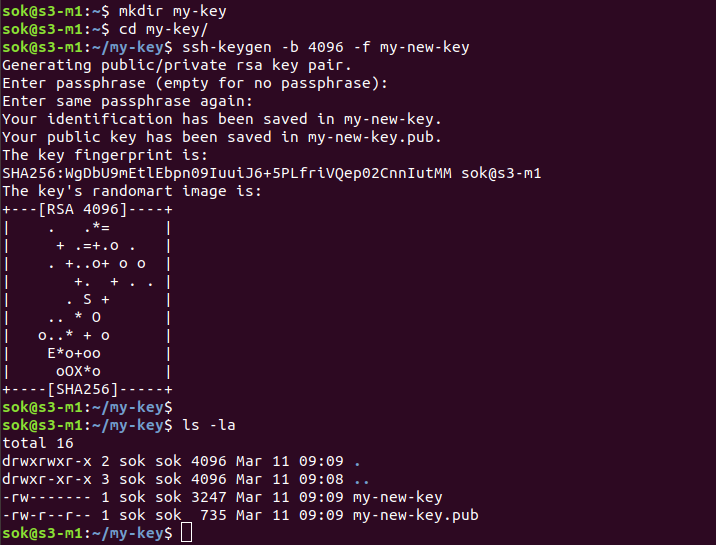

Leave a Reply