- Systemctl Start a Service on Boot
- How to check if systemctl service is enabled
- Run a script on boot using systemd on Ubuntu 18.04
- View systemctl service file
- journalctl
- Systemd Journal
- Ubuntu Configure systemd-resolved
- Run a script on boot using systemd on Ubuntu 18.04
- Ubuntu 18.04 MariaDB 10.2 Too many open files
Service files
- Start an application using systemd
- Autostart icecast using systemd
- systemd service file for openlitespeed
- Auto start XAMPP on Boot
To list all services run
systemctl -a
systemctl statusTo list failed services
systemctl --failedList all enabled services
systemctl list-unit-files | grep enabledList timers
systemctl list-timersSee all running services
systemctl | grep runningSee see dependency for a package, run
systemctl list-dependencies --reverse PACKAGE_NAME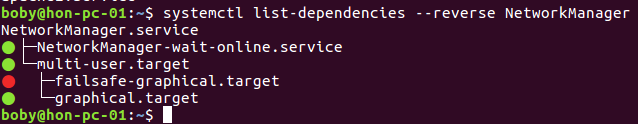
Service file location
service files are located in /usr/lib/systemd/system
[root@web-0001 system]# pwd
/usr/lib/systemd/system
[root@web-0001 system]# ls -l | grep php
-rw-r--r-- 1 root root 507 Jul 6 2017 php56-php-fpm.service
-rw-r--r-- 1 root root 502 Jan 3 06:55 php72-php-fpm.service
-rw-r--r-- 1 root root 467 Jun 7 2017 php-fpm.service
[root@web-0001 system]# Systemd unit types
systemctl -t help
systemctl -t timer
systemctl -t service
Leave a Reply