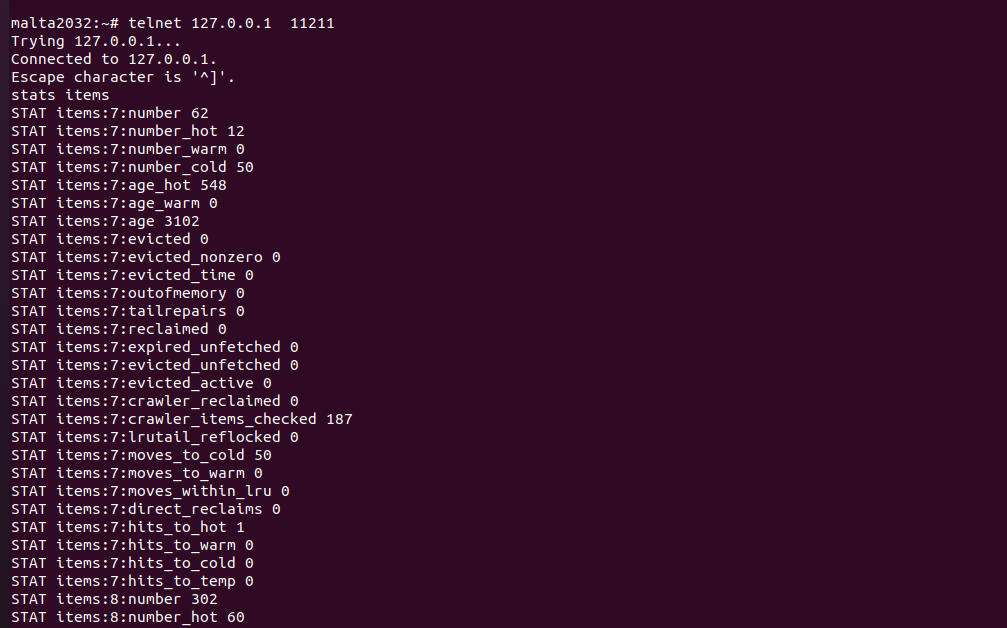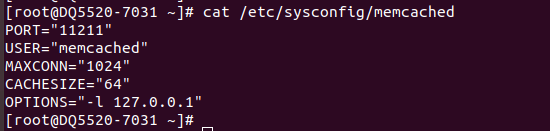Install Memcached on cPanel Server
Login to WHM as user root, go to Terminal or login to SSH as user root. Then run the command yum install memcached Enable memcached to start on boot. systemctl enable memcached Configure memcached Default configuration on AlmaLinux 9 look like the following PORT=”11211″ USER=”memcached” MAXCONN=”1024″ CACHESIZE=”64″ OPTIONS=”-l 127.0.0.1,::1″ edit configuration file vi /etc/sysconfig/memcached Lets … Read more