Webuzo hosting control panel has the option for selecting web servers Apache or Nginx. On a server using Nginx, after uploading the WordPress site and restoring the database, the website home page worked. When I clicked on any web page, I get a 404 Page not found error.
To fix this, you need to add an extra configuration for Nginx. Login to Webuzo control panel.
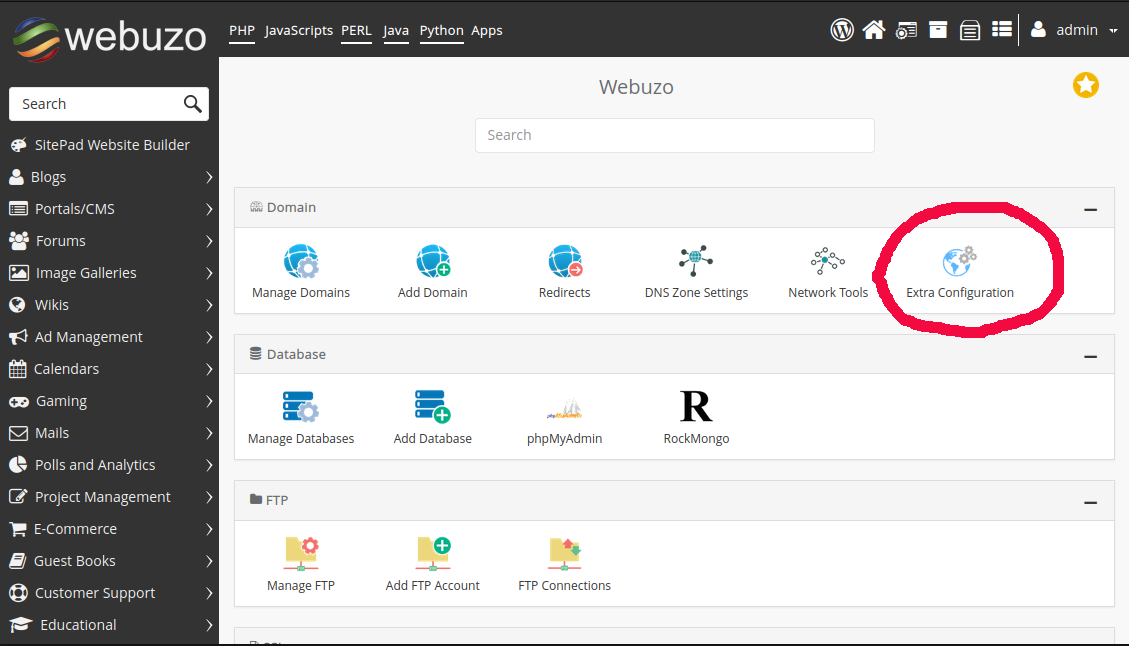
Click on Extra Configuration.
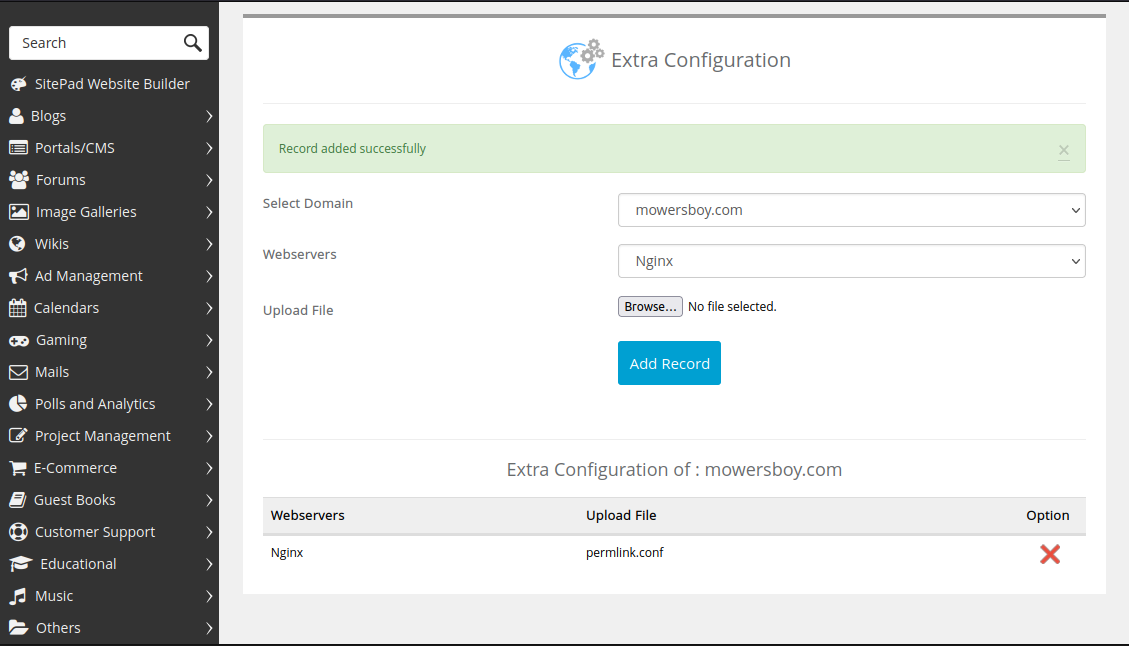
On this page, select the domain name that you need 404 error fixed. On Webservers dropdown select Nginx.
Create a file permlink.conf on your computer with the following content
try_files $uri $uri/ /index.php?$args;
Browse and upload this file in the Webuzo control panel. This will fix the 404 error for the WordPress site.
Webuzo will create a configuration file at
/usr/local/apps/nginx/etc/conf.d/YOUR-DOMAIN.TLD/permlink.conf

Leave a Reply