On a cPanel server with RAID 1, the quota was disabled on the / file system even after it was enabled in /etc/fstab
[root@server48 ~]# mount | grep "/ " /dev/md3 on / type xfs (rw,relatime,attr2,inode64,logbufs=8,logbsize=32k,noquota) [root@server48 ~]#
It says noquota.
xfs_quota -x -c 'report -h'
Returned empty result.
In /etc/fstab, the quota was enabled properly
UUID=30c3c244-1e7c-4cc5-babd-d6cf8eee8ac5 / xfs defaults,uquota,usrquota 0 1
/etc/default/grub has the following GRUB_CMDLINE_LINUX line
GRUB_CMDLINE_LINUX="crashkernel=auto rd.auto nomodeset rootflags=uquota"
The problem was caused due to grub.cfg read from the wrong drive.
[root@server48 ~]# grep boot /etc/fstab UUID=f2edd8de-2161-482b-b27f-9d399eed1abe /boot xfs defaults 0 0 /dev/nvme1n1p1 /boot/efi vfat defaults 0 1 [root@server48 ~]#
The server is using EFI and /dev/nvme1n1p1 is mounted as /boot/efi, Since we are using RAID 1, we have 2 EFI partitions
[root@server48 ~]# blkid | grep EFI /dev/nvme0n1p1: SEC_TYPE="msdos" LABEL="EFI_SYSPART" UUID="6B1C-67AC" BLOCK_SIZE="512" TYPE="vfat" PARTLABEL="primary" PARTUUID="a26b50cd-357f-4a93-b0c7-41f89bd4e038" /dev/nvme1n1p1: SEC_TYPE="msdos" LABEL="EFI_SYSPART" UUID="6B59-E668" BLOCK_SIZE="512" TYPE="vfat" PARTLABEL="primary" PARTUUID="b24738fb-f7fd-4354-a35a-af9f3fac9b77" [root@server48 ~]#
In /etc/fstab, we are using /dev/nvme1n1p1, when server is booting, it is using the other EFI partition.
The Solution
Update grub on the other EFI partition. Update /etc/fstab to use the partition as /boot/efi
mount /dev/nvme0n1p1 /mnt/
Regenerate grub.cfg in the 2nd EFI partition that is mounted as /mnt/
cp /mnt/EFI/almalinux/grub.cfg{,.backup}
grub2-mkconfig -o /mnt/EFI/almalinux/grub.cfg
Edit /etc/fstab
vi /etc/fstab
Find
/dev/nvme1n1p1 /boot/efi vfat defaults 0 1
Replace with
/dev/nvme0n1p1 /boot/efi vfat defaults 0 1
Reboot the server
reboot
After reboot, the mount command shows quota enabled for / partition.
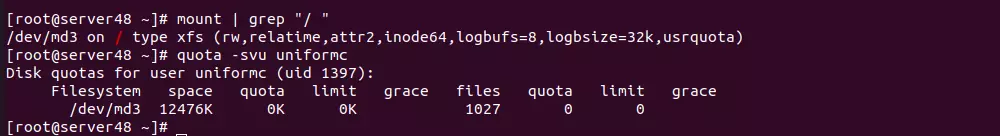
Back to quota

Leave a Reply