CentOS Web Panel (CWP) is a free hosting control panel for CentOS servers.
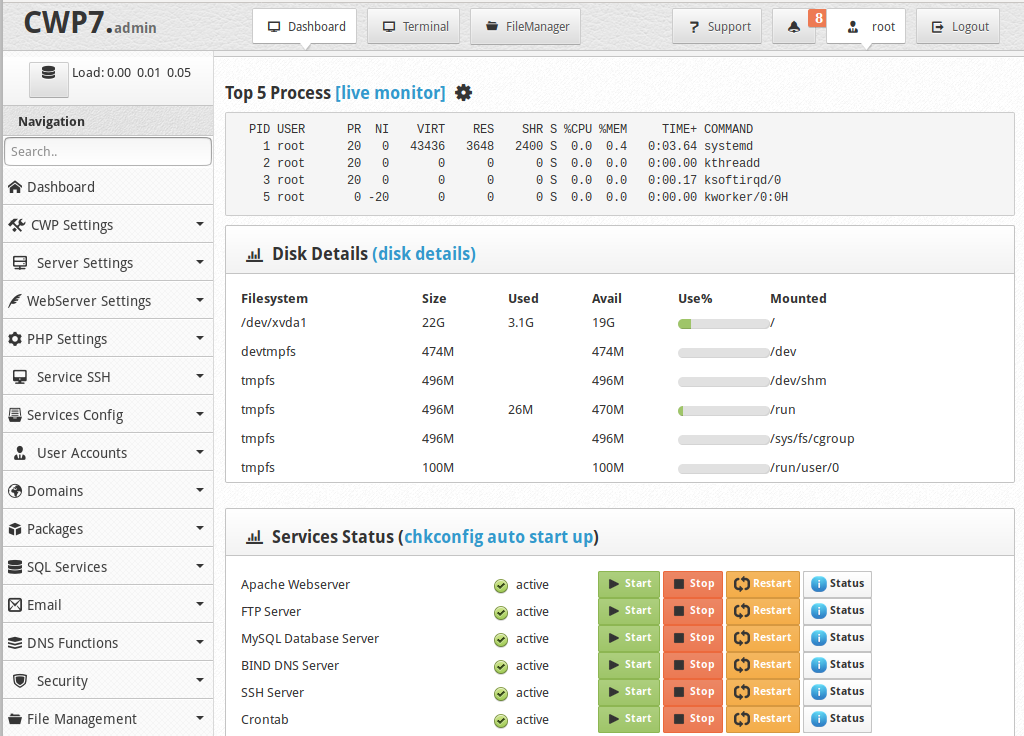
To install CentOS Web Panel, run
yum -y install wget
cd /usr/local/src
wget http://centos-webpanel.com/cwp-latest
sh cwp-latestCWP use same Ports as popular Cpanel control panel.
Admin Panel
CWP Admin Panel available on following URL.
You can login with system user “root” and its password.
http://server-ip:2030
http://server-ip:2086
https://server-ip:2031
https://server-ip:2087User Panel
http://server-ip:2082/
https://server-ip:2083/Webmail
http://server-ip:2095
https://server-ip:2096On CWP server, you can find MySQL login details in following config files.
/root/.my.cnf
/usr/local/cwpsrv/htdocs/resources/admin/include/db_conn.php
/usr/local/cwpsrv/htdocs/resources/admin/include/postfix.phpDocument Root
Web site files are stored in folder /home/USER/public_html
Stop/Start Services
systemctl start cwpsrv
systemctl start cwp-phpfpm
systemctl start httpdphp-fpm used by cwp control panel
systemctl stop cwpsrv-phpfpm
systemctl start cwpsrv-phpfpm
socket = /usr/local/cwp/php71/var/sockets/cwpsrv.sockService files are stored in /usr/lib/systemd/system/
Web Server
CWP support multiple web servers. For Apache, it is installed in folder
/usr/local/apacheApache config file is /usr/local/apache/conf.d/vhosts.conf
CPW have its own apache package with name “cwp-httpd”, don’t use default httpd package provided by CentOS.
CWP server log can be found at
/var/log/cwp/webservers.log
Leave a Reply