To download all content of a web site using SFTP, use
lftp sftp://USERNAME@IP_ADDR:22 -e 'mirror --verbose --use-pget-n=8 -c /remote/path/ /local/path/'You may encounter lftp Fatal error: Host key verification failed error if you have connected to this SFTP server before. In such case, just login to sevrer using SSH, this will add the key to your known_hosts file.
In this example, i am downloading all files from SFTP server. I used . for remote path as i need everything on FTP home folder downloaded.
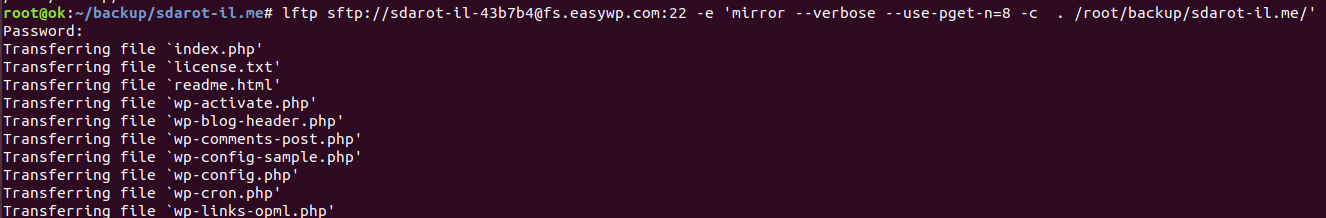
See lftp

Leave a Reply