EasyEngine run database of web sites in a Docker container. To take backup of MySQL database used by a WordPress website, you can run command
ee shell DOMAIN_NAME --command='wp db export'
This will create database backup on document root of the web site.
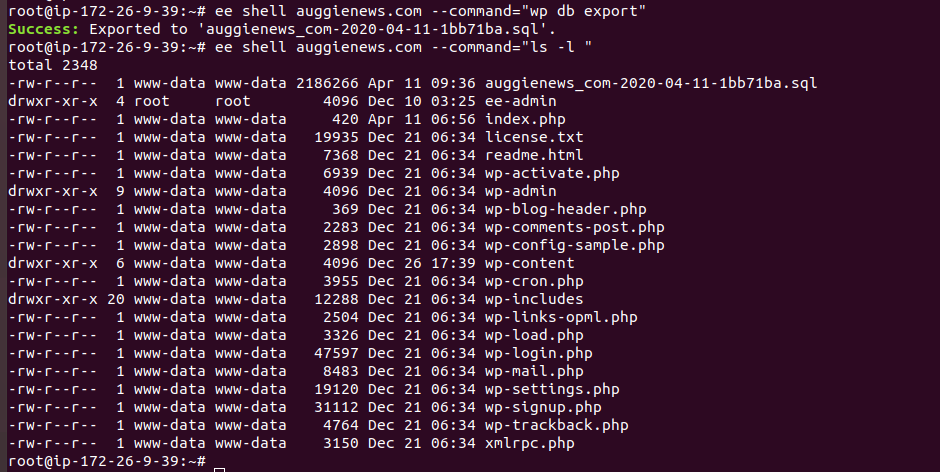
Backup will be available in your web sites document root
/opt/easyengine/sites/YOUR_DOMAIN.EXTN/app/htdocs/
You can also download using
http://YOUR_DOMAIN.EXTN/backup-file-name.sql
See EasyEngine

Leave a Reply