EasyEngine come admin tools. This include phpMyAdmin, phpinfo, OpCache GUI, nginx status.
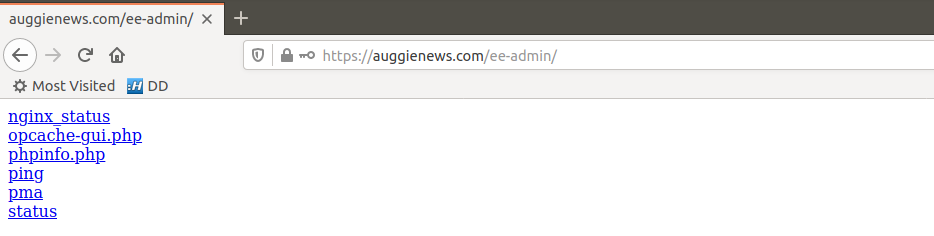
To enable admin tool, run
ee admin-tools enable example.com
Admin tools are password protected, to get login details, run
ee auth list global
You can login to admin tools at
http://example.com/ee-admin/
Accessing phpMyAdmin
The pma link in EasyEngine Admin tools take you to phpMyAdmin login page. To login, you need to use MySQL login details for your web site. This you can get by checking your web site configuration file.
You will be able to find your web site files in document root of your web site at
/opt/easyengine/sites/YOUR-DOMAIN/app/htdocs
See EasyEngine

Leave a Reply