Install vino
sudo apt-get install vino
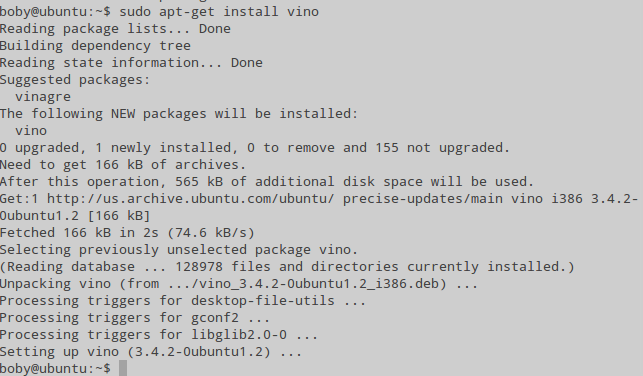
Configure Vino
Configure vino, run
vino-preferences
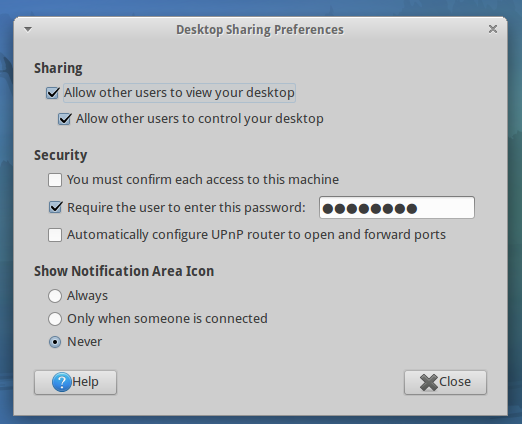
Start vino on boot
XFCE settings > Session and Startup > Add
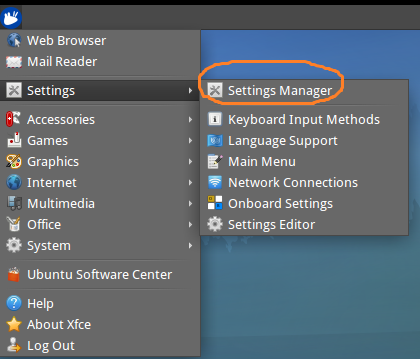
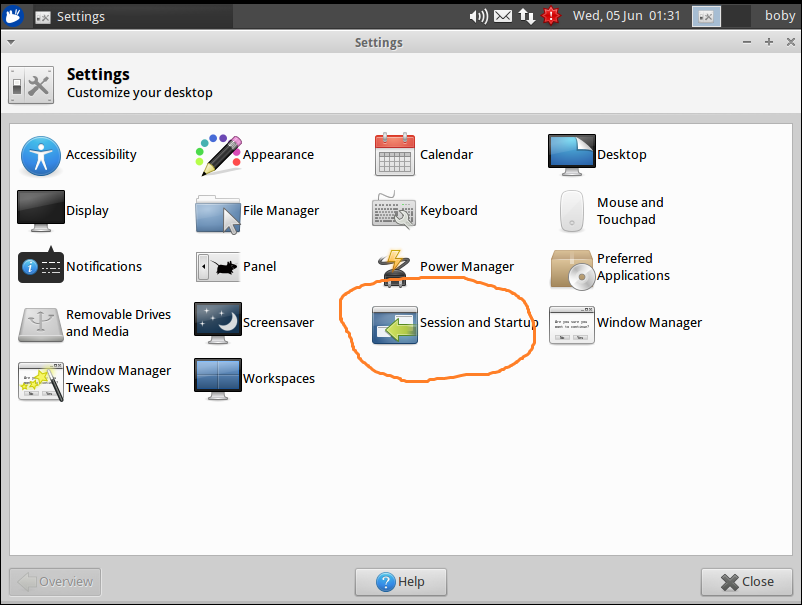
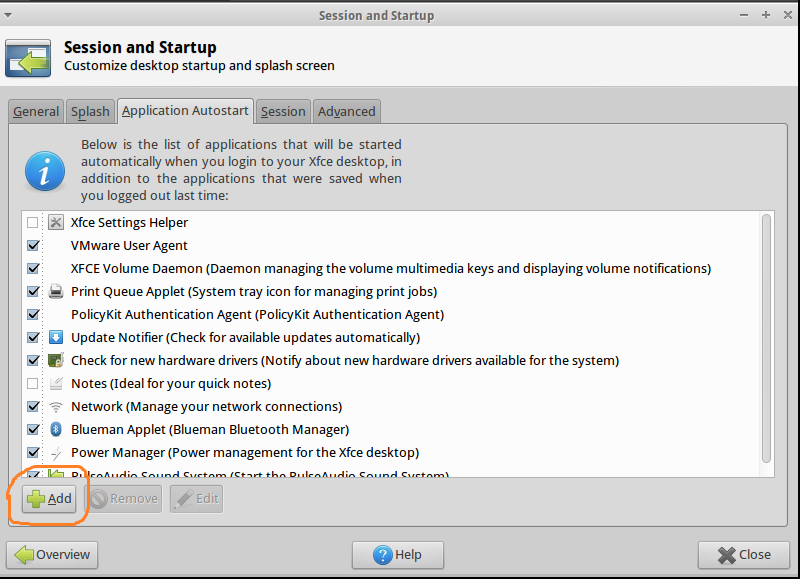
Name: vino Description: vino desktop sharing Command: /usr/lib/vino/vino-server
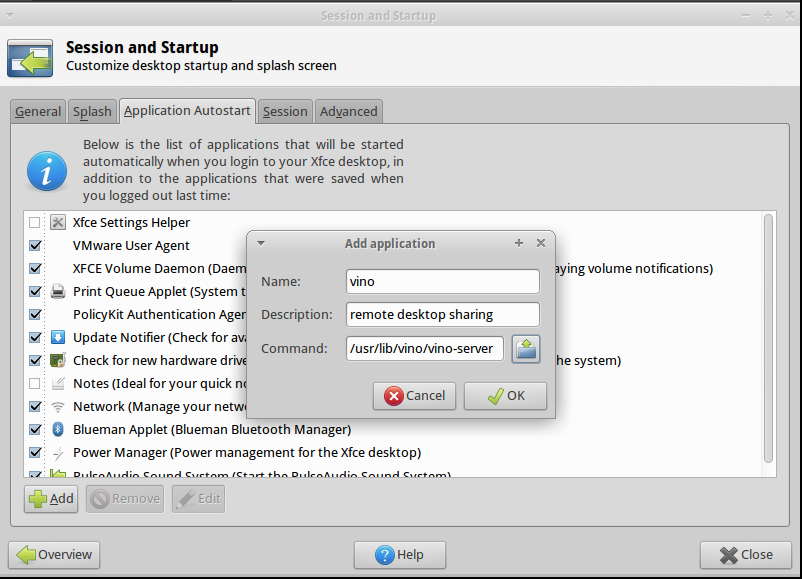
Now restart the computer.
See Ubuntu

Leave a Reply