Plesk server has an SSH Terminal feature, that allows you to access the server console and run commands. This is useful when the firewall blocks the SSH port or you only have the Plesk admin password.
Login to Plesk Control Panel as user root or admin.
On the sidebar, click on “Tools and Settings”.
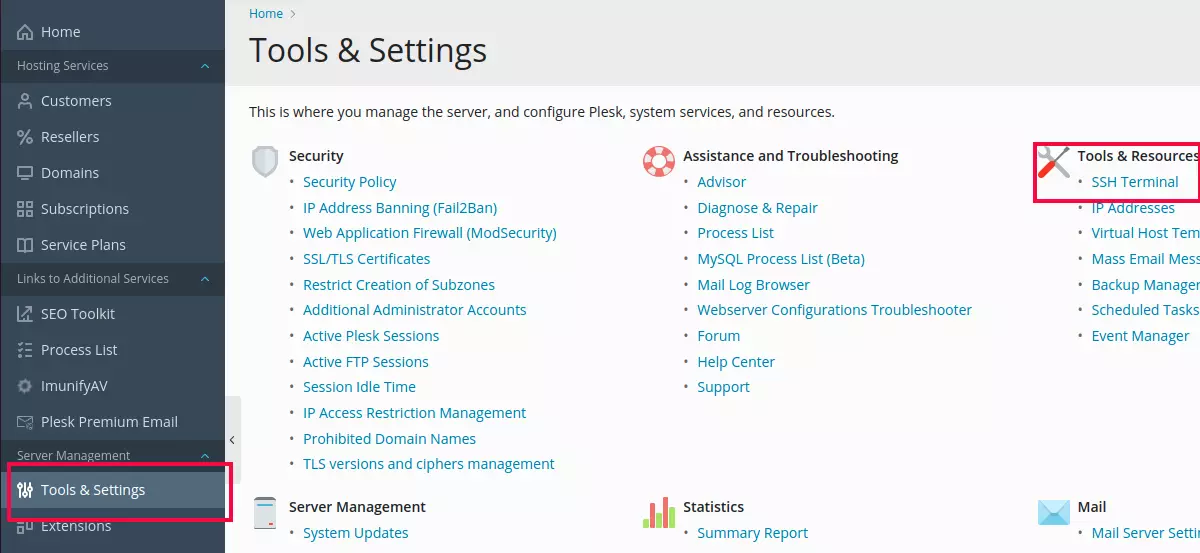
Click on “SSH Terminal” link, you will be logged in as SSH user root.
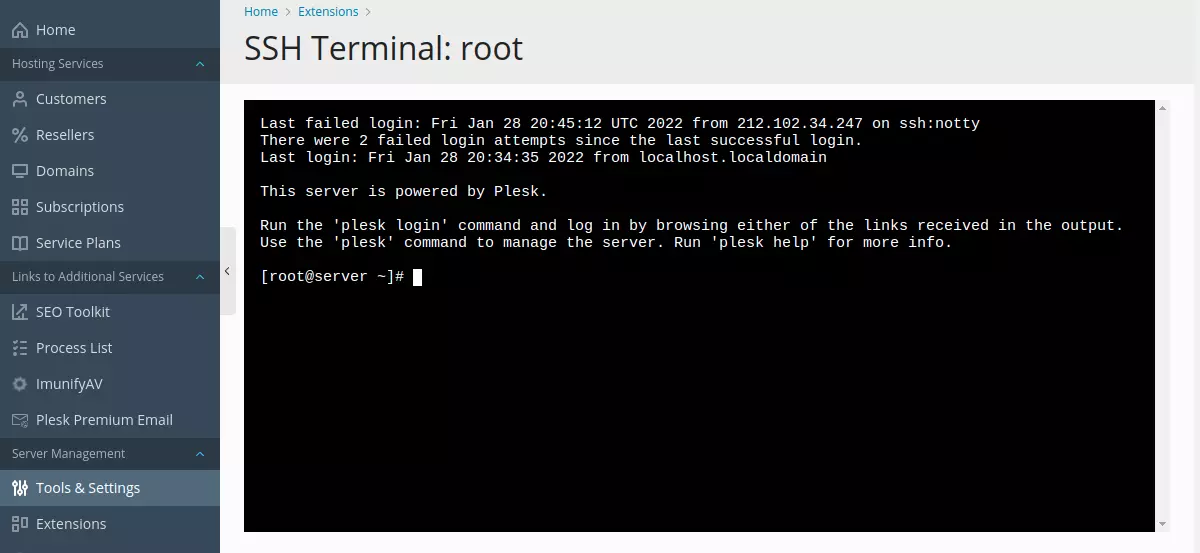
See Plesk

Leave a Reply