To change Name servers in CrazyDomains, Log in to your Crazy Domains account.
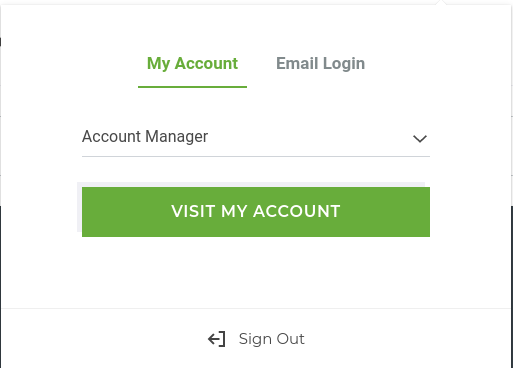
Click on the Visit My Account button.
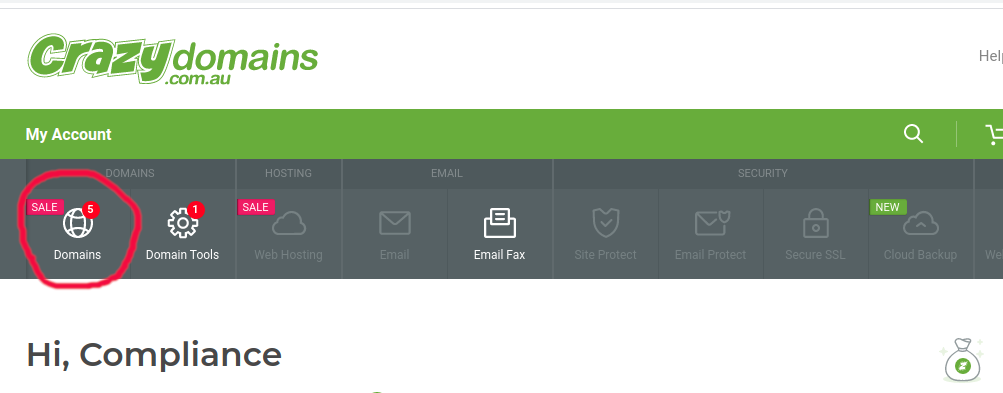
Click Domains on the menu bar at the top of the page.
Select manage from the left menu and select the domain that you wish to update.
In the selected domain page scroll down, in Name servers section click modify and change name server then click update.
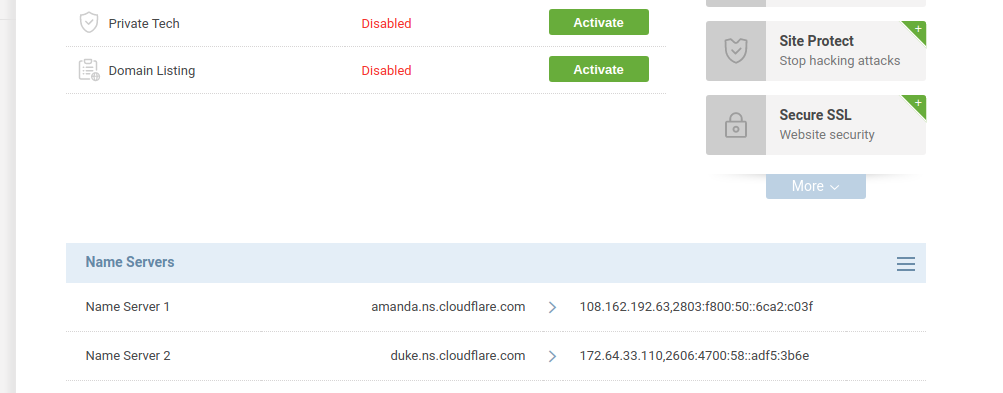
See Name Server

Leave a Reply