Login to CyberPanel at
https://YOUR_SERVER_IP_ADDR:8090Once logged in you will see
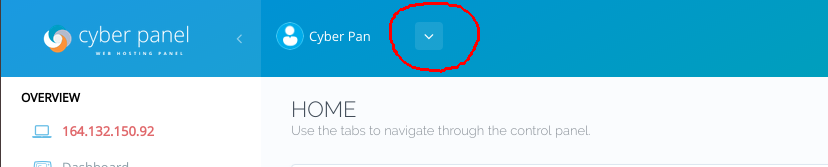
Click on the drop-down icon. Click on the “Edit Profile” Link.
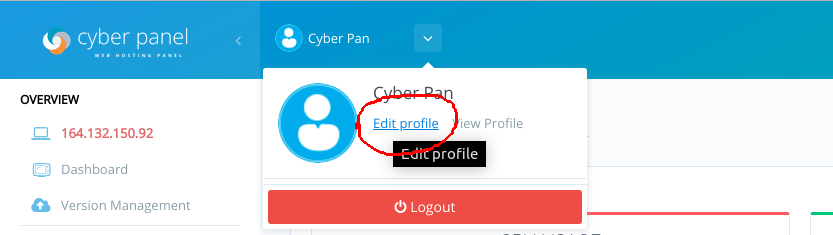
The next page will have a drop-down box, where you can select the user you need to change password for.
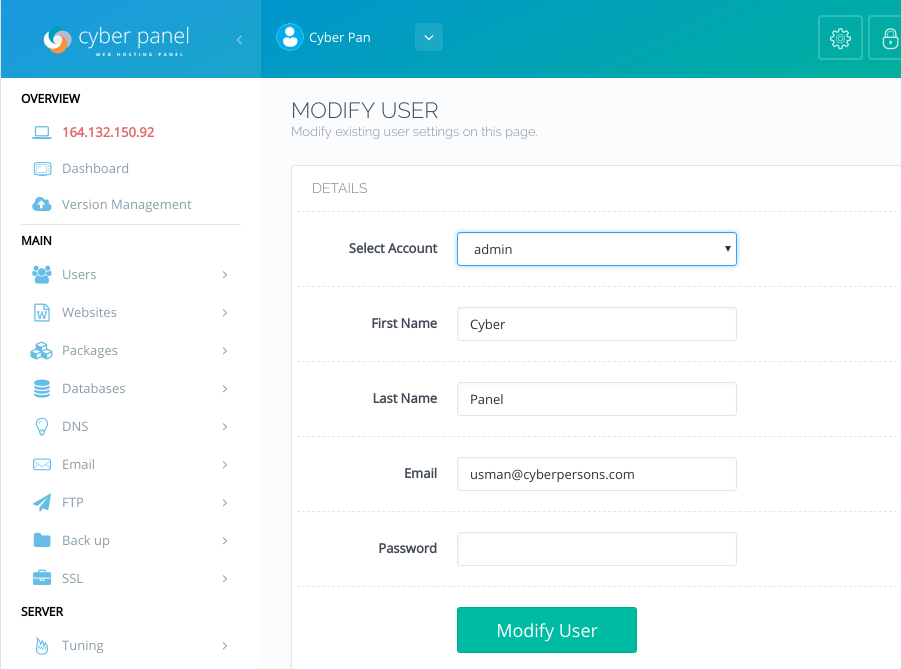
You can enter your new password on this page and click “Modify User” button to update user password.
See CyberPanel

Leave a Reply