If you want to change the License key for your LiteSpeed webserver, you can do the following.
cd /usr/local/lsws/conf mv serial.no serial.no.old mv license.key license.key.old
Create file
vi serial.no
Inside the file, paste your LiteSpeed webserver license key.
Restart LiteSpeed
/usr/local/lsws/bin/lshttpd -r /usr/local/lsws/bin/lswsctrl restart
Verify LiteSpeed License with command
/usr/local/lsws/bin/lshttpd -V
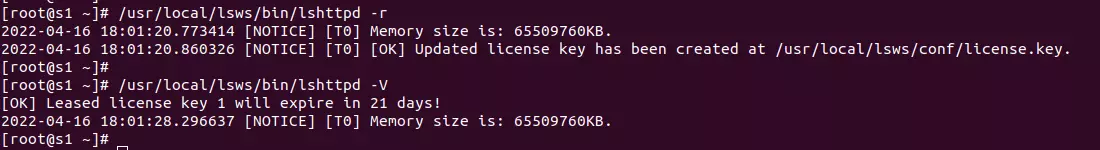
See LiteSpeed

Leave a Reply