To install APC cache on CentOS 7, run
yum install php-pecl-apcu
After that, you need to restart the Apache webserver.
systemctl restart httpd
in phpinfo() page, you will see
Files in the packages are
[root@localhost ~]# rpm -q --filesbypkg php-pecl-apcu php-pecl-apcu /etc/php-zts.d/40-apcu.ini php-pecl-apcu /etc/php.d/40-apcu.ini php-pecl-apcu /usr/lib64/php-zts/modules/apcu.so php-pecl-apcu /usr/lib64/php/modules/apcu.so php-pecl-apcu /usr/share/doc/pecl/apcu php-pecl-apcu /usr/share/doc/pecl/apcu/NOTICE php-pecl-apcu /usr/share/doc/pecl/apcu/README.md php-pecl-apcu /usr/share/doc/pecl/apcu/TECHNOTES.txt php-pecl-apcu /usr/share/licenses/php-pecl-apcu-5.1.21 php-pecl-apcu /usr/share/licenses/php-pecl-apcu-5.1.21/LICENSE php-pecl-apcu /var/lib/pear/pkgxml/php-pecl-apcu.xml [root@localhost ~]#
Config file located at
/etc/php.d/40-apcu.ini
Some configuration settings
apc.shm_size – default is 64M, it is better increase this value to 128M
apc.stat – default 1, set it to 0 to increase performance. Setting it to 0 means APC won’t look for code change. When you change code, you will need to restart web server.
apc.num_files_hint – Tell APC how many PHP files it needs to cache. Set it to 10000

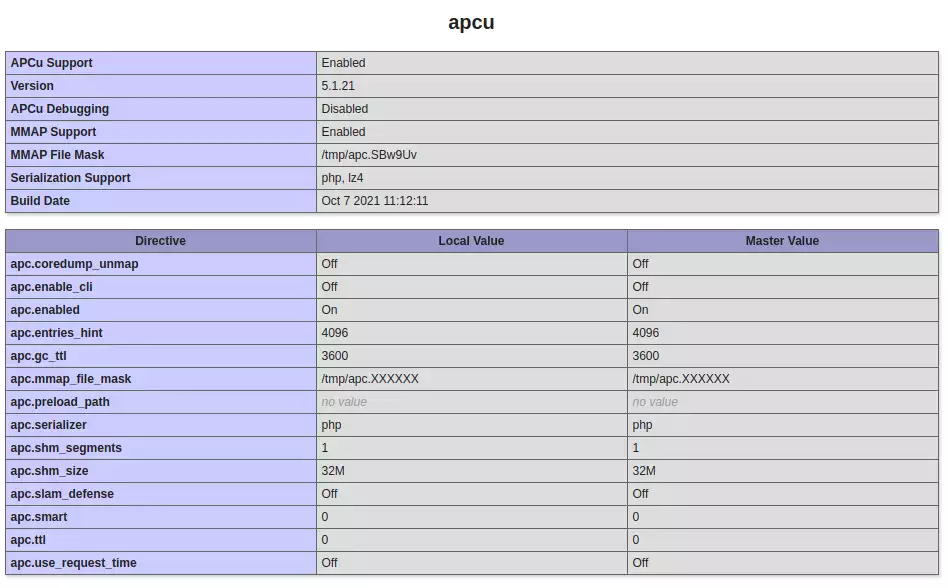
Leave a Reply