Microsoft .NET SDK and Run time now available for Linux. To install .NET SDK and runtime on Ubuntu 20.04, follow the instructions below
Run the following commands as user root. If you are logged in as a normal user, use the command “sudo su” to become user root.
wget https://packages.microsoft.com/config/ubuntu/20.04/packages-microsoft-prod.deb -O packages-microsoft-prod.deb dpkg -i packages-microsoft-prod.deb rm packages-microsoft-prod.deb
Update the repo and install apt-transport-https
apt-get update apt-get install -y apt-transport-https
Search for available dotnet-sdk versions
apt-cache search dotnet-sdk
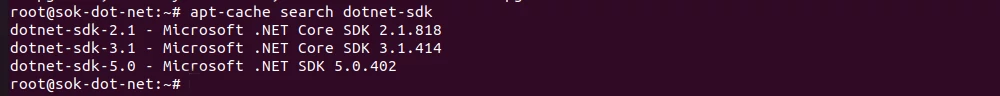
On Ubuntu 20.04, Microsoft provides .NET SDK version 2.1, 3.1, and 5. Let’s install version 5.
apt-get install -y dotnet-sdk-5.0
To find the version of .NET SDK, run
dotnet --version
You can find .NET SDK and runtime available with commands
dotnet --list-sdks dotnet --list-runtimes

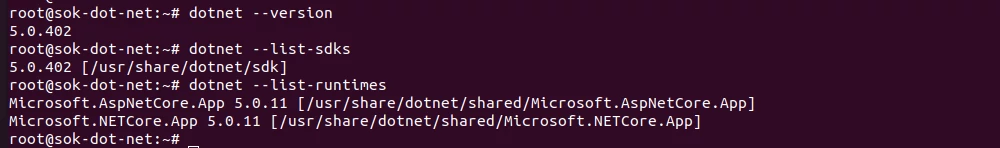
Leave a Reply