To list the content of jks keystore file used by tomcat web server, run command
keytool -list -keystore FILE.jks
It will ask Keystore password. Once you enter the password, it will list the contents of the file.
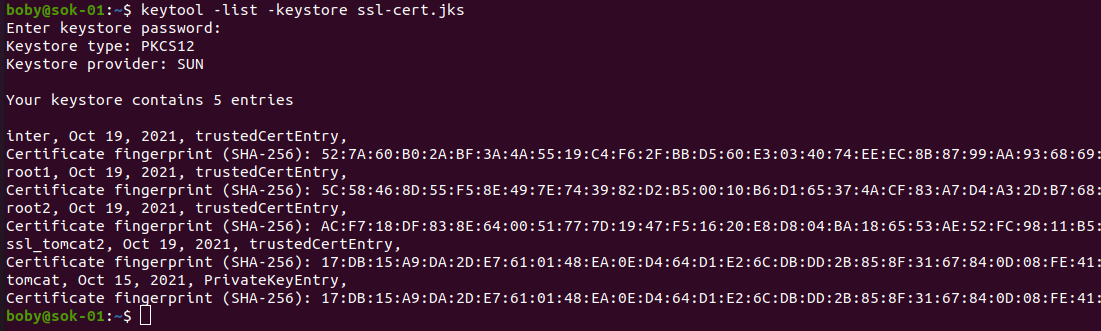
In the above keystore, there are 5 certificates with names inter, root1, root2, ssl_tomcat2, and tomcat.
To get detailed information on the certificates, use the command
keytool -list -v -keystore FILE.jks
See keytool

Leave a Reply