When using systemctl, you can set value for open_files_limit in my.cnf file.
Default installation of MariaDB 10 have open_files_limit set to 16384.
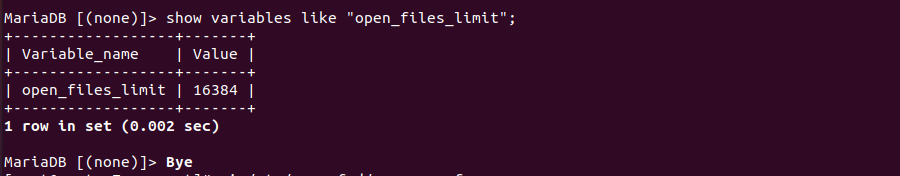
To increase value for open_files_limit, create file
mkdir /etc/systemd/system/mariadb.service.d/ vi /etc/systemd/system/mariadb.service.d/limitnofile.conf
Add
[Service] LimitNOFILE=1048576
Reload systemctl
systemctl daemon-reload
Restart mariadb
systemctl restart mariadb
After doing this, it get changed to 32184 instead of 1048576 we specified in limitnofile.conf
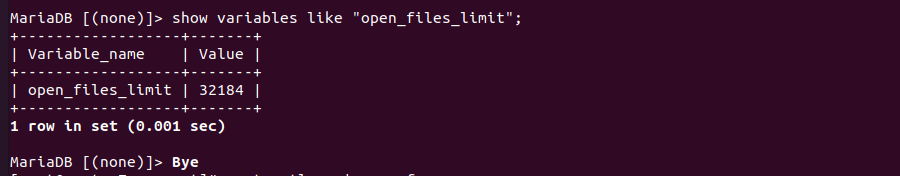
To fix this edit
On Cpanel/RHEL
vi /etc/my.cnf.d/server.cnf
On Ubuntu/Debian
vi /etc/mysql/mariadb.conf.d/50-server.cnf
Under [mysqld], add
open_files_limit = 102400
Now after restarting MariaDB, i get 1048576 for open_files_limit.
This value depends on kernals fs.nr_open parameter. If the value is low, you can increase by editing
vi /etc/sysctl.conf
Add
fs.nr_open=1048576
Then make it active with command
sysctl -p
To see current value, you can run
sysctl -a | grep fs.nr_open
To set the value for the current session, run
sysctl -w fs.nr_open=1048576
Plesk Debian 8 General error: 23 Out of resources when opening
See MySQL

Leave a Reply