When adding custom SSL on Nginx Proxy Manager, i get following error.
Upload failed: Certificate Key is not valid (Command failed: openssl ec -in /tmp/15dbf072-4022-aee94-0f88e4fb8d86/tmp -check -noout 2>&1 )
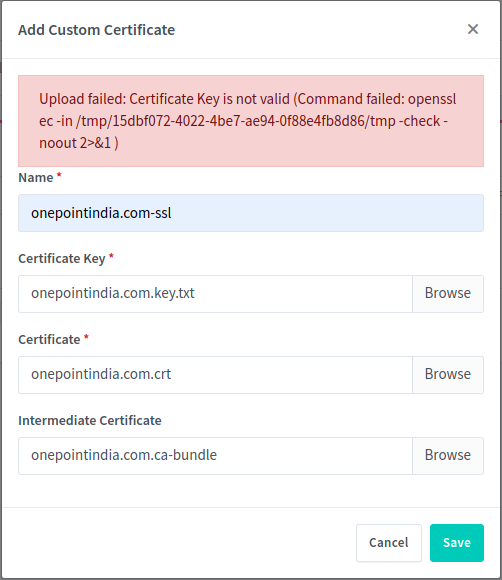
I tried upgrading Nginx Proxy Manager to the latest version with the following commands
cd ~/nginx-proxy-manager/
docker compose down
docker compose pull
docker compose up -dEven after the upgrade, this error persists.
I checked logs for the docker container, but there were no errors.
docker logs -f nginx-proxy-manager_app_1
To fix this error, I edited the SSL key file.
Find
-----BEGIN PRIVATE KEY-----Replace with
-----BEGIN RSA PRIVATE KEY-----Find
-----END PRIVATE KEY-----Replace with
-----END RSA PRIVATE KEY-----Now close the SSL upload dialogue and start over the custom SSL upload process. It will work.

Leave a Reply