Nginx Proxy Manager is Docker based GUI for managing Nginx reverse proxy. It support LetsEncrypt free SSL.
https://nginxproxymanager.com
Nginx Proxy Manager Certificate Key is not valid
Install Custom SSL on Nginx Proxy Manager
To install, create a folder
mkdir nginx-proxy-manager cd nginx-proxy-manager
Creaye docker-compose.yaml file
vi docker-compose.yaml
add following content
version: "3"
services:
app:
image: 'jc21/nginx-proxy-manager:latest'
restart: always
ports:
# Public HTTP Port:
- '80:80'
# Public HTTPS Port:
- '443:443'
# Admin Web Port:
- '81:81'
environment:
# These are the settings to access your db
DB_MYSQL_HOST: "db"
DB_MYSQL_PORT: 3306
DB_MYSQL_USER: "npm"
DB_MYSQL_PASSWORD: "npm"
DB_MYSQL_NAME: "npm"
# If you would rather use Sqlite uncomment this
# and remove all DB_MYSQL_* lines above
# DB_SQLITE_FILE: "/data/database.sqlite"
# Uncomment this if IPv6 is not enabled on your host
# DISABLE_IPV6: 'true'
volumes:
- ./data:/data
- ./letsencrypt:/etc/letsencrypt
depends_on:
- db
db:
image: jc21/mariadb-aria:latest
restart: always
environment:
MYSQL_ROOT_PASSWORD: 'npm'
MYSQL_DATABASE: 'npm'
MYSQL_USER: 'npm'
MYSQL_PASSWORD: 'npm'
volumes:
- ./data/mysql:/var/lib/mysql
If you need to use other ports, for example, to handle streams, you need to add additional ports
Find
# Admin Web Port:
- '81:81'
To add port 3389, add
- '3389:3389'
If you don’t have docker and docker-compose installed, install it with
apt install docker.io docker-compose
To start Nginx Proxy Manager, run
docker-compose up -d
You can access Nginx Proxy Manager GUI at
http://your-server-ip:81/login
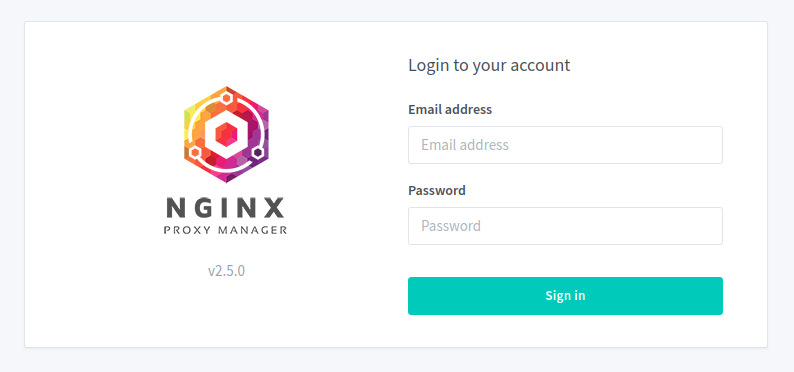
Default user name and passwords are
Email: admin@example.com Password: changeme
See Nginx

Leave a Reply