On a PrestaShop site on clicking Customer Service link on the left menu, the page failed to load, it stuck at loading for a while, then show error message,
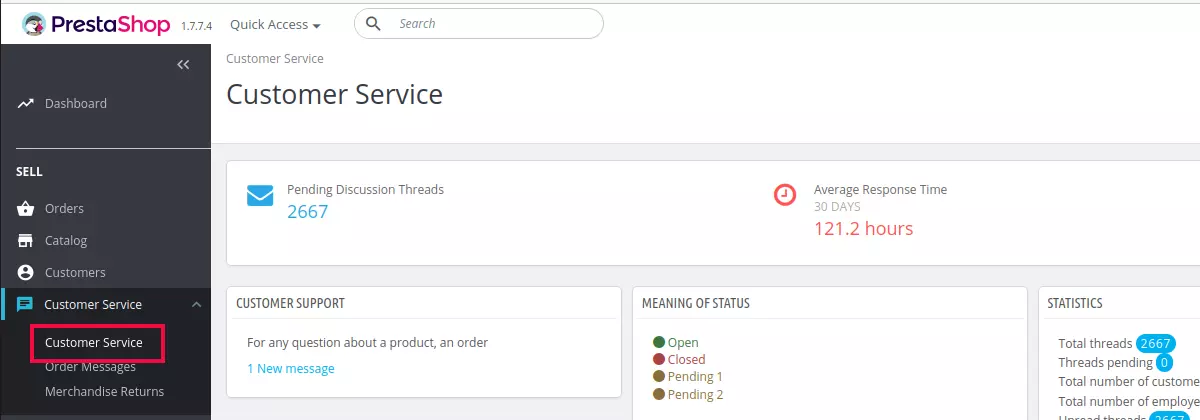
This is because a connection to the IMAP server is not able to establish. To fix the error modify IMAP-related entries in ps_configuration table.
To list all IMAP related entries, run
select * from gult_configuration where name like 'PS_SAV_IMAP%';
To remove values for IMAP settings, run the following SQL commands.
update ps_configuration set value='' where name='PS_SAV_IMAP_URL'; update ps_configuration set value='' where name='PS_SAV_IMAP_PORT'; update ps_configuration set value='' where name='PS_SAV_IMAP_USER'; update ps_configuration set value='' where name='PS_SAV_IMAP_PWD';
Once you removed IMAP related entries, you can reconfigure IMAP by going to
PrestaShop Admin > Customer Service > Customer Service
Scroll down, you will see Customer service options.
Back to PrestaShop

Leave a Reply