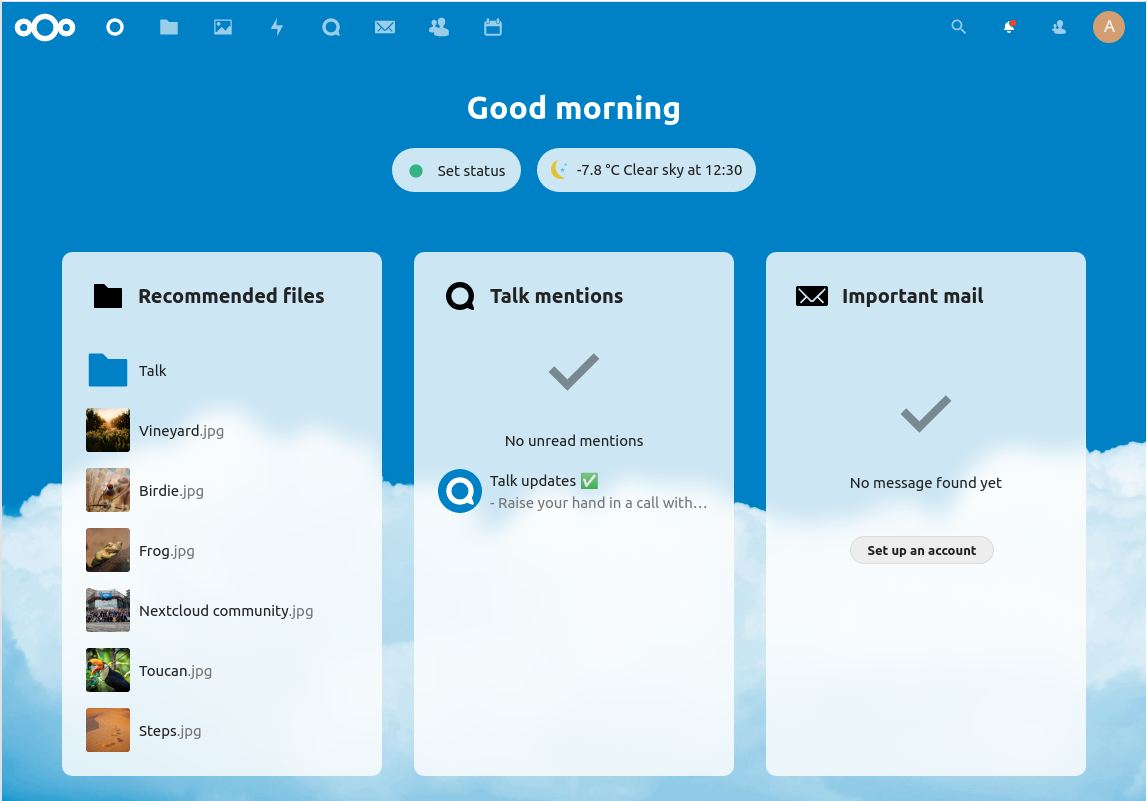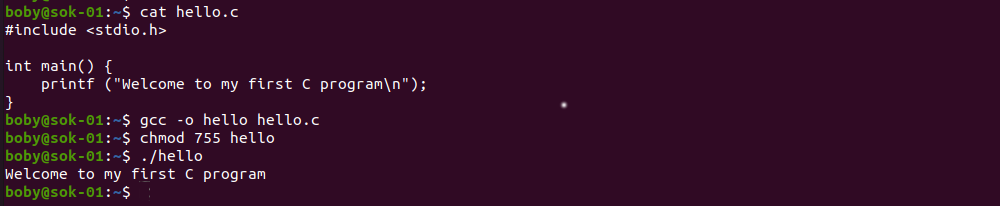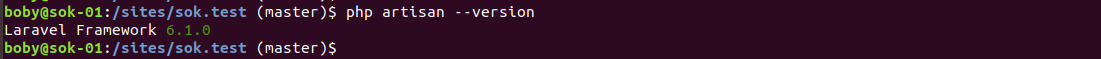On a web application, session not working. I verified PHP session is working with script
https://gist.github.com/serverok/8c504205ae0357e0c6488eab880a77bf
When refreshing the script, the number start increasing, that confirms PHP session works fine on the server.
As for Codeigniter, we need to check the session settings in file application/config/config.php
$config['sess_driver'] = 'files';
$config['sess_cookie_name'] = 'ci_session';
$config['sess_expiration'] = 7200;
$config['sess_save_path'] = FCPATH.'ci_sessions';
$config['sess_match_ip'] = FALSE;
$config['sess_time_to_update'] = 300;
$config['sess_regenerate_destroy'] = FALSE;
That looks good. Session will be saved in folder
FCPATH.'ci_sessions';
FCPATH will be replaced with web application root folder where index.php is present. I verified ci_session folder exists and changed its permisison to 777, but that did not fixed the session problem.
To verify session is working, i added 2 function to controller
public function set-session()
{
$newdata = array(
'username' => 'johndoe',
'email' => 'johndoe@some-site.com',
'logged_in' => TRUE
);
$this->session->set_userdata($newdata);
die("test");
}
public function read-session()
{
$this->load->library('session');
$name = $this->session->userdata();
echo "";
var_dump($name);
var_dump($_SESSION);
exit;
}
I can call these functions to verify is session is setting properly with url like yourdomain/controller-name/function-name
The problem was due to PHP 7. To fix it, edit file
system/libraries/Session/Session.php
Find
ini_set('session.name', $params['cookie_name']);
Replace with
ini_set('session.id', $params['cookie_name']);
You can find more about Codeigniter session at https://codeigniter.com/userguide3/libraries/sessions.html