dig is a command line tool like nslookup used to check dns
Find Reverse-DNS/PTR using dig, nslookup, host
Requesting a zone trasnfer with dig
Here is the basic usage
dig DOMAIN_NAME
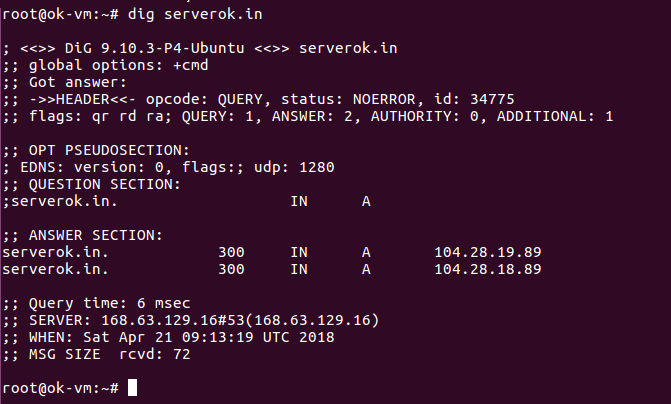
dig have multiple sections, ANSWER SECTION is what you need to look for. After answer section, it shows some info about DNS server used to query.
+short
+short option allow you to just slow the answer.
root@ok-vm:~# dig +short serverok.in 104.28.18.89 104.28.19.89 root@ok-vm:~#
To find Specific Record type
dig DOMAIN_NAME RECORD_TYPE
Example
root@ok-vm:~# dig +short serverok.in mx 5 alt1.aspmx.l.google.com. 5 alt2.aspmx.l.google.com. 10 alt3.aspmx.l.google.com. 11 alt4.aspmx.l.google.com. 1 aspmx.l.google.com. root@ok-vm:~#
Dig show detailed info
You can use +trace to get more detailed info on dig query.
dig +trace RECORD_TYPE DOMAIN_NAME
Example
dig +trace ns boby.serverok.in

Leave a Reply