When starting FileZilla FTP client on Ubuntu 20.04, I get the following error
A local filename could not be decoded. Please make sure the LC_CTYPE (or LC_ALL) environment variable is set correctly. Unless you fix this problem, files might be missing in the file listings. No further will be displayed this session.
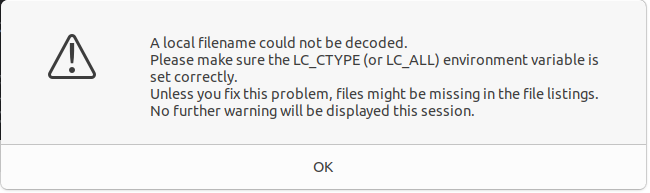
To fix this, I edited file
sudo vi /usr/share/applications/filezilla.desktop
Find line
Exec=filezilla
Replace with
Exec=env LC_ALL=en_US.UTF-8 filezilla

Leave a Reply