Benchmarking a server helps to determine its performance score. By benchmarking a server, you can also compare its performance score with other servers. Benchmarking can also help identify any issues with the server that may be causing poor performance, such as faulty hardware or software.
To benchmark a Cpanel Server, I will use Geekbench 5.
Create a script
vi benchmark.shAdd following content
whmapi1 configureservice service=cpsrvd enabled=1 monitored=0 > /dev/null 2>&1
whmapi1 configureservice service=mysql enabled=1 monitored=0 > /dev/null 2>&1
whmapi1 configureservice service=httpd enabled=1 monitored=0 > /dev/null 2>&1
/scripts/restartsrv_cpsrvd --stop > /dev/null 2>&1
/scripts/restartsrv_mysql --stop > /dev/null 2>&1
/scripts/restartsrv_httpd --stop > /dev/null 2>&1
wget -S https://raw.githubusercontent.com/serverok/server-setup/master/benchmark/geekbench-5.sh
bash ./geekbench-5.sh
/scripts/restartsrv_cpsrvd --start > /dev/null 2>&1
/scripts/restartsrv_mysql --start > /dev/null 2>&1
/scripts/restartsrv_httpd --start > /dev/null 2>&1
whmapi1 configureservice service=cpsrvd enabled=1 monitored=1 > /dev/null 2>&1
whmapi1 configureservice service=mysql enabled=1 monitored=1 > /dev/null 2>&1
whmapi1 configureservice service=httpd enabled=1 monitored=1 > /dev/null 2>&1
rm -f geekbench-5.shhttps://gist.github.com/serverok/83d6f79fc47d0060c72538c066849950
What the script will do is stop MySQL, Apache and Cpanel, then run the greekbench. After benchmarking is completed Apache, MySQL and Cpanel will be started.
To start the benchmark, run following command.
benchmark.shIMPORTANT: when you run benchmark, web server stop serving websites, so only do this when you have less visitors like night time or during server setup.
After the benchmark is finished, scroll up, you will see benchmark result like the following
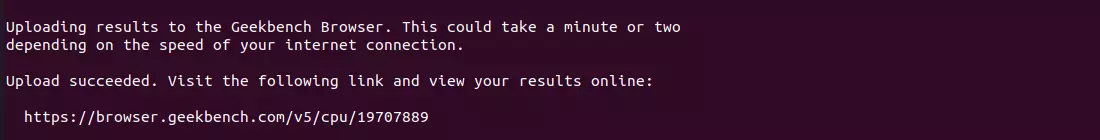
You can find server benchmarks results i have taken at
https://browser.geekbench.com/user/55314
Back to Geekbench

Leave a Reply