Apache Solr is a highly reliable and scalable open source search platform. Solr powers the search and navigation features of many of the world’s largest internet sites.
Solar is based on Java, so we need to install OpenJDK
apt install -y openjdk-11-jdk-headless
Edit .bashrc file
vi ~/.bashrc
Add
export JAVA_HOME=/usr/lib/jvm/java-11-openjdk-amd64 export PATH=$PATH:/usr/lib/jvm/java-11-openjdk-amd64/bin
Log off and log in. Alternatively, you can run
source ~/.bashrc
Next download Apache Solr binary package and install
cd /usr/local/src wget "https://www.apache.org/dyn/closer.lua/lucene/solr/8.11.1/solr-8.11.1.tgz?action=download" mv 'solr-8.11.1.tgz?action=download' solr-8.11.1.tgz tar xzf solr-8.11.1.tgz solr-8.11.1/bin/install_solr_service.sh --strip-components=2 bash ./install_solr_service.sh solr-8.11.1.tgz
To start Apache Solr on boot, run
systemctl enable solr
To start Solr, run
systemctl start solr
After installation, you can access Solr admin area at
http://your-server-ip:8983
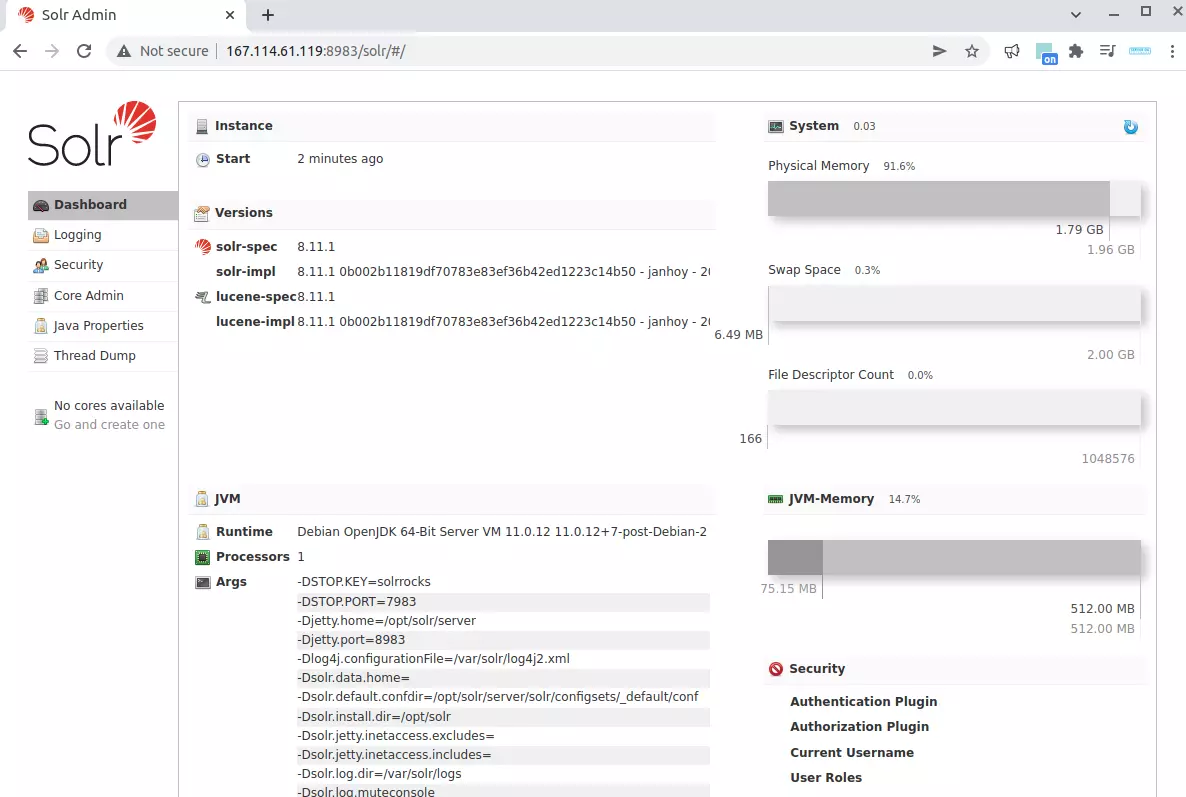

Leave a Reply