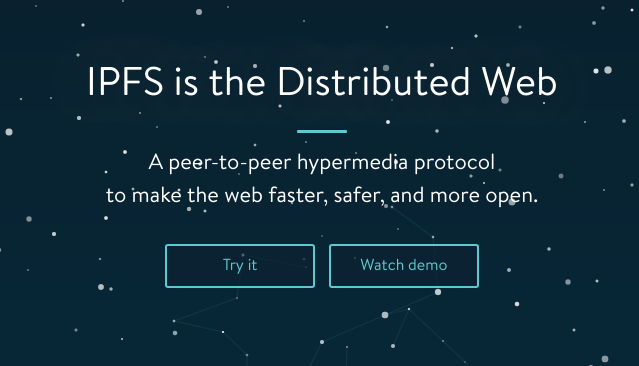
InterPlanetary File System (IPFS) is a peer-peer Distributed file system allow nodes to join and share files.
To install IPFS, download latest version of IPFS for your Operating System from
For Ubuntu/Linux
cd /usr/loca/src wget https://dist.ipfs.io/go-ipfs/v0.4.18/go-ipfs_v0.4.18_linux-amd64.tar.gz tar xvf go-ipfs_v0.4.18_linux-amd64.tar.gz cd go-ipfs ./install.sh
Once installed, initialize IPFS server with command
ipfs init --profile server
Start ipfs server with
ipfs daemon
You can see all peers connected to your server with command
ipfs swarm peers

Leave a Reply