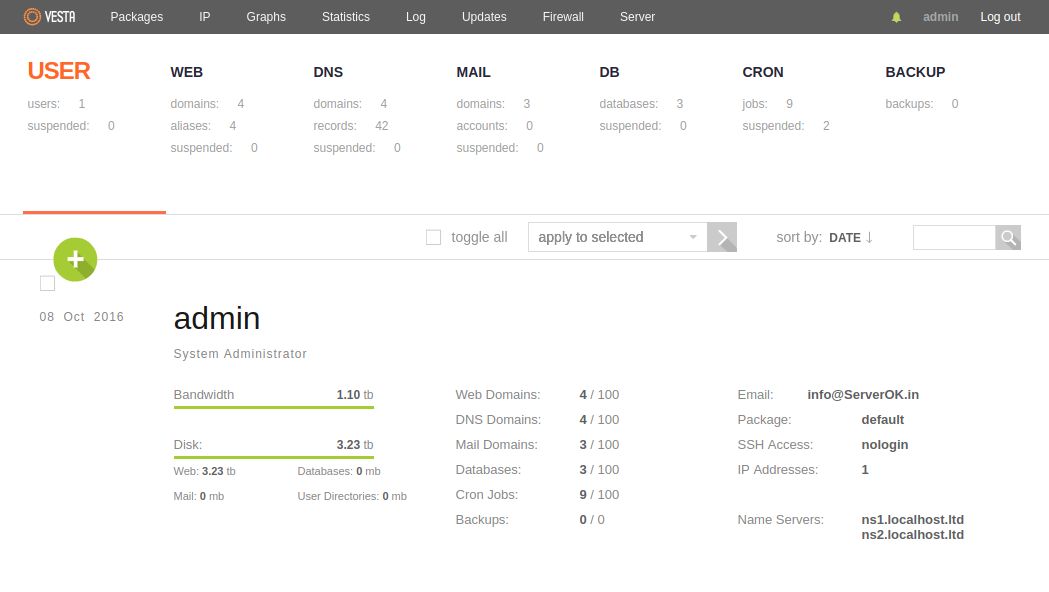Nginx Curl SSL error
After installing SSL on Nginx server, it worked on browser, but when i try access using curl command, i get error # curl https://serverok.in curl: (60) server certificate verification failed. CAfile: /etc/ssl/certs/ca-certificates.crt CRLfile: none More details here: http://curl.haxx.se/docs/sslcerts.html curl performs SSL certificate verification by default, using a “bundle” of Certificate Authority (CA) public keys (CA … Read more