Reset VestaCP admin password
MySQL root password in VestaCP
Change Server Hostname in VestaCP
VestaCP SSL for mail server
VestaCP redirect webmail to HTTPS
VestaCP Update
Install PHP 7 on CentOS VestaCP
VestaCP disable Backups
How to change IP address of VestaCP Server
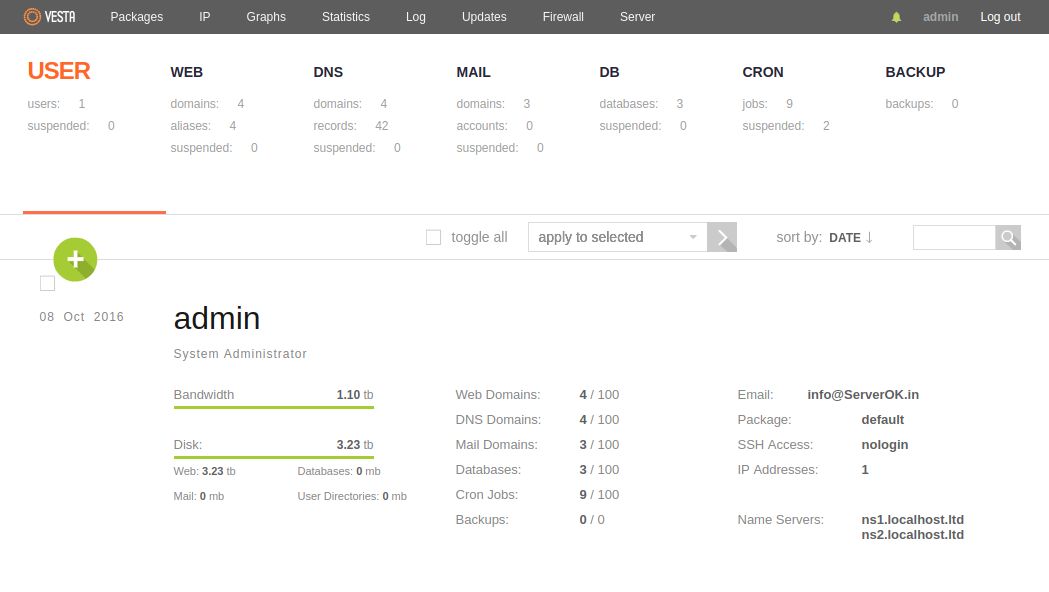
You can login to VestaCP at
https://YOUR-IP-ADDR:8083/login/ User = root PW = your root password
phpMyAdmin available at
http://YOUR-IP-ADDR/phpmyadmin/
You can see phpMyAdmin Nginx config at /etc/nginx/conf.d/phpmyadmin.inc
Web Site DocumentRoot
Web sites are stored in folder
/home/USERNAME/web/DOMAINNAME/public_html
Log Files
/var/log/nginx/domains/ => stores Nginx Access and error logs for hosted web sites.
Configuration Files
php-fpm configurations for each web sites are stored in /etc/php-fpm.d/DOMAIN.conf, each web sites runs php-fpm in its own pool. Here is sample config
[root@localhost ~]# cat /etc/php-fpm.d/localhost.localdomain.conf [localhost.localdomain] listen = 127.0.0.1:9001 listen.allowed_clients = 127.0.0.1 user = admin group = admin pm = dynamic pm.max_children = 50 pm.start_servers = 3 pm.min_spare_servers = 2 pm.max_spare_servers = 10 env[HOSTNAME] = $HOSTNAME env[PATH] = /usr/local/bin:/usr/bin:/bin env[TMP] = /tmp env[TMPDIR] = /tmp env[TEMP] = /tmp [root@localhost ~]#
Apache/Nginx configuration in folder : /home/admin/conf/web (admin is user, if you have other users, check folder for the user)

Leave a Reply