If your server support both IPv4 and IPv6 and you need to force download a file using IPv4, you can use
wget -4 URL_HERE
To force IPv6 connection, use
wget -6 URL_HERE
Example
[root@li2136-233 ~]# wget -4 https://rpms.remirepo.net/enterprise/remi-release-7.rpm --2020-09-22 04:45:30-- https://rpms.remirepo.net/enterprise/remi-release-7.rpm Resolving rpms.remirepo.net (rpms.remirepo.net)... 195.154.241.117 Connecting to rpms.remirepo.net (rpms.remirepo.net)|195.154.241.117|:443... connected. HTTP request sent, awaiting response... 200 OK Length: 20732 (20K) [application/x-rpm] Saving to: ‘remi-release-7.rpm’ 100%[==================================================================================================================================================================>] 20,732 74.2KB/s in 0.3s 2020-09-22 04:45:32 (74.2 KB/s) - ‘remi-release-7.rpm’ saved [20732/20732] [root@li2136-233 ~]#
from wget help, here are the options
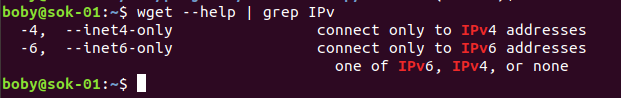
See wget

Leave a Reply